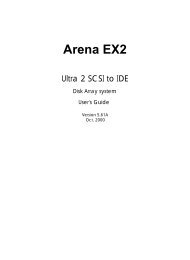HP Server Migration Pack – Universal Edition User Guide - Index of
HP Server Migration Pack – Universal Edition User Guide - Index of
HP Server Migration Pack – Universal Edition User Guide - Index of
Create successful ePaper yourself
Turn your PDF publications into a flip-book with our unique Google optimized e-Paper software.
When the SMP VM Host Agent is installed, the ports previously listed automatically open up in the<br />
ESX and Windows firewalls.<br />
Antivirus s<strong>of</strong>tware<br />
Dual-boot<br />
For optimal performance during migration, verify that no antivirus scans are running or are scheduled<br />
to run while the migration is performed on the application station, source server, or virtual machine<br />
hosts.<br />
In a dual-boot scenario, where one or more operating systems on the boot disk <strong>of</strong> the source server<br />
are not supported but the operating systems exist on a supported file system, keep in mind the<br />
following:<br />
• A supported operating system must be set as the default operating system for the boot disk.<br />
• The <strong>Migration</strong> Wizard enables the migration <strong>of</strong> all partitions with supported file systems.<br />
Unsupported operating systems on those partitions are also enabled for migration, but<br />
SMP <strong>Universal</strong> does not support them.<br />
• If unsupported operating systems are migrated, they might be detected, but proper drivers might<br />
not be installed, which can leave the unsupported operating system on the destination server<br />
unbootable.<br />
Resizing NTFS volumes for migration<br />
Under some conditions, SMP <strong>Universal</strong> cannot resize New Technology File System (NTFS) partitions.<br />
Examples include the following:<br />
• Large NTFS partitions, usually larger than 1 TB, or NTFS partitions with too many clusters,<br />
resulting in large volume cluster bitmaps that cannot be resized. In some cases, the volume might<br />
be recognized as RAW (partitions in which no file systems exist). Although SMP <strong>Universal</strong> can<br />
perform migrations on these volumes, SMP <strong>Universal</strong> cannot resize them.<br />
• Volumes with bad clusters. If an NTFS volume is detected but cannot be resized, you must run a<br />
disk check (for example CHKDSK.exe) to verify the volume has no bad clusters before beginning<br />
the migration process. The migration <strong>of</strong> volumes with bad clusters is not supported by<br />
SMP <strong>Universal</strong> and requires that you manually migrate volumes with bad clusters to the<br />
destination server after a migration.<br />
Introduction 12