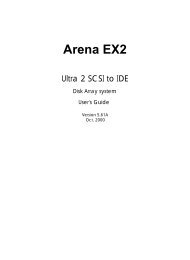HP Server Migration Pack – Universal Edition User Guide - Index of
HP Server Migration Pack – Universal Edition User Guide - Index of
HP Server Migration Pack – Universal Edition User Guide - Index of
Create successful ePaper yourself
Turn your PDF publications into a flip-book with our unique Google optimized e-Paper software.
To install the agents, copy the installer files to the destination server and then run the executable file in<br />
the Windows virtual machine host.<br />
On a Linux host, the following commands must be executed:<br />
tar <strong>–</strong> xvf hpsmpagent.tar<br />
cd <br />
sh hpsmpagent.sh<br />
These commands install the SMP VM Host Agent as a service on the virtual machine host and start the<br />
agent service.<br />
Restarting the SMP <strong>Universal</strong> Agent<br />
To restart the SMP <strong>Universal</strong> Agent, use the following information.<br />
Table 3 Restarting SMP <strong>Universal</strong> Agents on source and destination servers<br />
Agent type Windows Linux<br />
SMP Source Agent On the agent console, click Abort and Exit,<br />
and then redeploy the agent<br />
SMP VM Host Agent Restart the <strong>HP</strong> <strong>Server</strong> <strong>Migration</strong> <strong>Pack</strong> VM<br />
Host Agent service<br />
SMP Agent running as<br />
part <strong>of</strong> Boot CD<br />
Restart the server and boot using the SMP<br />
<strong>Universal</strong> Boot CD<br />
N/A<br />
From the CLI, restart the<br />
hpsmpcntsvc service using the<br />
service hpsmpcntsvc<br />
restart<br />
Booting the destination server for P2P, V2P, and<br />
X2V (COS-less) migrations<br />
If you are performing a P2P, V2P, or X2V (COS-less) migration, you must boot the destination server<br />
using the applicable SMP <strong>Universal</strong> Boot CD. To boot the destination server for physical servers, you<br />
must be able to reboot the server and load a CD, either manually or through iLO. For virtual servers,<br />
you must have access to the virtual machine host management console.<br />
The SMP <strong>Universal</strong> Boot CD can only boot supported destination servers with supported primary<br />
storage controllers. For a list <strong>of</strong> supported servers and storage controllers, see the <strong>HP</strong> <strong>Server</strong> <strong>Migration</strong><br />
<strong>Pack</strong> <strong>–</strong> <strong>Universal</strong> <strong>Edition</strong> Support Matrix.<br />
To manually or automatically boot the destination server or virtual machine to proper SMP Boot CD,<br />
see the following procedures. After the destination system is booted, you must configure it to launch<br />
the destination agent.<br />
N/A<br />
Deploying SMP <strong>Universal</strong> Agents 28