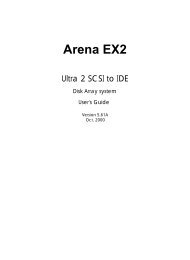HP Server Migration Pack – Universal Edition User Guide - Index of
HP Server Migration Pack – Universal Edition User Guide - Index of
HP Server Migration Pack – Universal Edition User Guide - Index of
Create successful ePaper yourself
Turn your PDF publications into a flip-book with our unique Google optimized e-Paper software.
3 Deploying SMP <strong>Universal</strong> Agents<br />
An SMP <strong>Universal</strong> Agent must be running on the source and destination servers before you can start a<br />
migration. Before starting a migration, verify the proper agent is applied to the source and destination<br />
server. To launch the SMP <strong>Universal</strong> Agent, you must have administrative rights to connect to the<br />
source server.<br />
Before performing a migration, remove CDs, floppy disks, USB keys, or other detachable media from<br />
the source server.<br />
You can deploy the SMP <strong>Universal</strong> Agent using one <strong>of</strong> the following methods:<br />
• Using the CMS with <strong>HP</strong> SIM already installed.<br />
• Using the application station with stand-alone SMP <strong>Universal</strong> already installed.<br />
• Using executables on the SMP <strong>Universal</strong> application station.<br />
The following SMP <strong>Universal</strong> Agents are available:<br />
• Windows VM Host Agent—This agent must be launched on a target virtual machine host running<br />
on Windows that is used for P2V or V2V migrations. This agent must be applied when a<br />
destination virtual machine is created on a non-embedded virtual machine host running<br />
Windows operating system (COS). This agent runs as a service on the virtual machine host and<br />
does not need to be reapplied for multiple migrations.<br />
• Linux VM Host Agent—This agent must be launched on a target virtual machine host running on<br />
Linux that is used for P2V or V2V migrations. This agent must be applied when a destination<br />
virtual machine is created on a non-embedded virtual machine host running Linux operating<br />
system. This agent runs as a service on the virtual machine host and does not need to be<br />
reapplied for multiple migrations.<br />
• SMP <strong>Universal</strong> Source Agent—This agent must be launched on the source server or virtual<br />
machine before performing a migration. This agent does not run as a service on the source<br />
server and must be applied for each migration.<br />
SMP <strong>Universal</strong> supports migrations to a specific list <strong>of</strong> embedded and non embedded virtual machine<br />
hosts. Embedded hypervisors are installed on a USB key, embedded in the server, and do not have a<br />
console operating system (COS-less).<br />
SMP <strong>Universal</strong> 3.5 supports migrations to the following embedded (COS-less) hypervisors:<br />
• <strong>HP</strong> integrated VMware ESX <strong>Server</strong> 3i<br />
• <strong>HP</strong> integrated Citrix Xen<strong>Server</strong><br />
SMP <strong>Universal</strong> 3.5 supports migrations to the following non-embedded hypervisors that support a<br />
console operating system (support COS). These virtual machine hosts are installed on a physical disk.<br />
• Micros<strong>of</strong>t Virtual <strong>Server</strong> 2005 R2<br />
• Micros<strong>of</strong>t Virtual <strong>Server</strong> 2005 R2, Service <strong>Pack</strong> 1<br />
• VMware <strong>Server</strong> 1.0.2 (installed on a Windows system only)<br />
• VMware <strong>Server</strong> 1.0.3 (installed on a Windows system only)<br />
• VMware <strong>Server</strong> 1.0.4 (installed on a Windows system only)<br />
• VMware ESX <strong>Server</strong> 2.5.3 Upgrade 1<br />
• VMware ESX <strong>Server</strong> 2.5.4<br />
• VMware ESX <strong>Server</strong> 2.5.5<br />
• VMware ESX <strong>Server</strong> 3.0<br />
Deploying SMP <strong>Universal</strong> Agents 20