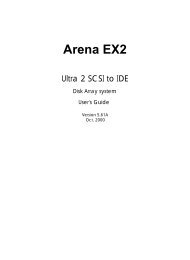- Page 1 and 2: HP Server Migration Pack - Universa
- Page 3 and 4: Contents 1 Introduction............
- Page 5 and 6: Microsoft DNS Server might not map
- Page 7 and 8: 1 Introduction Server Migration Pac
- Page 9 and 10: Supported destination ProLiant serv
- Page 11 and 12: Firewalls The Microsoft Windows® f
- Page 13 and 14: ProLiant Support Pack IMPORTANT: Th
- Page 15: Source servers The physical or virt
- Page 19 and 20: Changing the default SMP Universal
- Page 21 and 22: • VMware ESX Server 3.0.1 • VMw
- Page 23 and 24: To deploy the SMP Universal Agent t
- Page 25 and 26: 3. In the IP Address, User Name, an
- Page 27 and 28: 3. To launch the SMP Source Agent,
- Page 29 and 30: Manually booting a physical destina
- Page 31 and 32: 6. If the application is unable to
- Page 33 and 34: 6. You can set the duplex settings
- Page 35 and 36: SMP Universal overview screen After
- Page 37 and 38: 4 Licensing SMP Universal licensing
- Page 39 and 40: SMP 2.x and P2P license conversion
- Page 41 and 42: Using License Migration Tool to mig
- Page 43 and 44: Concurrent and queued migrations Co
- Page 45 and 46: 8. Disable all applications and bac
- Page 47 and 48: 3. Select the volumes to be migrate
- Page 49 and 50: 5. If the destination server is not
- Page 51 and 52: 10. Map source disks to destination
- Page 53 and 54: 13. Review and confirm the migratio
- Page 55 and 56: 9. If necessary, convert basic disk
- Page 57 and 58: HP SMP Universal application statio
- Page 59 and 60: Volumes on dynamic disks are migrat
- Page 61 and 62: This screen appears for HP Integrat
- Page 63 and 64: − If the destination virtual mach
- Page 65 and 66: If you are migrating to a non-embed
- Page 67 and 68:
8. Click Next. 9. Select the post-m
- Page 69 and 70:
11. Review the migration progress d
- Page 71 and 72:
Virtual-to-virtual migrations A vir
- Page 73 and 74:
Performing a V2V migration CAUTION:
- Page 75 and 76:
4. Enter the four-part IP address o
- Page 77 and 78:
This screen appears for HP integrat
- Page 79 and 80:
If you are migrating to a non-embed
- Page 81 and 82:
8. Click Next. 9. Select the post-m
- Page 83 and 84:
11. Review the migration progress d
- Page 85 and 86:
Virtual-to-ProLiant migrations A vi
- Page 87 and 88:
Performing a V2P migration CAUTION:
- Page 89 and 90:
The table on the lower part of the
- Page 91 and 92:
NOTE: If the application-station-to
- Page 93 and 94:
11. Select the following migration
- Page 95 and 96:
14. Review the migration progress d
- Page 97 and 98:
○ Configuration of the HBA BIOS.
- Page 99 and 100:
3. If in step 1 of a migration alre
- Page 101 and 102:
4. If a security alert appears, the
- Page 103 and 104:
○ From All Systems page in the HP
- Page 105 and 106:
2. Click the Software tab, and then
- Page 107 and 108:
5. To begin the installation, click
- Page 109 and 110:
3. To install the PSP on the local
- Page 111 and 112:
6 Viewing migration logs To view mi
- Page 113 and 114:
8 Troubleshooting This section iden
- Page 115 and 116:
6. For all Emulex HBA devices seen
- Page 117 and 118:
Deploy Agent task to Windows fails
- Page 119 and 120:
Drives do not display on the migrat
- Page 121 and 122:
For Windows 2000 Server systems: 1.
- Page 123 and 124:
Corrective action is required for s
- Page 125 and 126:
Supported storage controllers displ
- Page 127 and 128:
For Windows 2000 1. From the Contro
- Page 129 and 130:
1. Restart the SMP Universal Agent
- Page 131 and 132:
• Obtain the latest SmartStart Re
- Page 133 and 134:
Glossary console operating system (
- Page 135 and 136:
do not display on migrated operatin
- Page 137 and 138:
R related products, 13 requirements