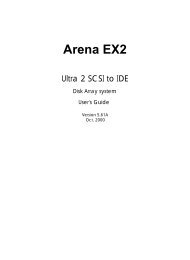HP Server Migration Pack – Universal Edition User Guide - Index of
HP Server Migration Pack – Universal Edition User Guide - Index of
HP Server Migration Pack – Universal Edition User Guide - Index of
Create successful ePaper yourself
Turn your PDF publications into a flip-book with our unique Google optimized e-Paper software.
Planning a migration strategy<br />
One challenge when migrating operating systems, applications, and data is modifying the migrated<br />
operating system to boot on the destination server and to function properly on the hardware. SMP<br />
<strong>Universal</strong> is adept at making the required operating system changes.<br />
To best prepare for an SMP <strong>Universal</strong> migration, consider developing a migration strategy before<br />
running a migration. <strong>Migration</strong> strategies vary depending on machine hardware, network landscape,<br />
and applications. To develop a migration strategy, review the following items before beginning your<br />
migration.<br />
Upgrading to SMP <strong>Universal</strong> from SMP or P2P<br />
You can upgrade a previous version <strong>of</strong> SMP 2.x or SMP<strong>–</strong>P2P 1.x to SMP <strong>Universal</strong>. SMP <strong>Universal</strong><br />
automatically detects older versions upon install.<br />
If you are upgrading from a previous version <strong>of</strong> SMP<strong>–</strong>P2P 1.x, then all remaining licenses within<br />
SMP P2P 1.x are automatically detected, upgraded, and included in the SMP <strong>Universal</strong> application.<br />
This includes Flexible Quantity, Demo, and Subscription licenses. The licenses retain their product<br />
name in SMP <strong>Universal</strong>; however, they are still available for any P2P or V2P migrations.<br />
If you are upgrading from a previous version <strong>of</strong> SMP 2.x, then only remaining Flexible Quantity<br />
(usage-based) licenses can be detected, upgraded, and included in the SMP <strong>Universal</strong> application.<br />
Demo or Subscription licenses are not upgraded to the SMP <strong>Universal</strong> application. The licenses retain<br />
their original product name; however, they are still available for any P2V or V2V migrations.<br />
If you are installing SMP <strong>Universal</strong> on a separate system from the previous SMP 2.x or SMP<strong>–</strong>P2P 1.x<br />
application station, then the remaining Flexible Quantity licenses (usage-based) can be exported and<br />
added to the SMP <strong>Universal</strong> application. Export and import tools for these licenses are included with<br />
SMP <strong>Universal</strong>. For more information on these tools, see the “Licensing” chapter in this guide.<br />
Downgrading to SMP or P2P from SMP <strong>Universal</strong><br />
If you need to downgrade, manually uninstall SMP <strong>Universal</strong> before downgrading to SMP or SMP-P2P<br />
or SMP <strong>Universal</strong>.<br />
After an SMP <strong>Universal</strong> application is installed over the previous version <strong>of</strong> SMP 2.x or SMP<strong>–</strong>P2P 1.x,<br />
the previous version <strong>of</strong> SMP or SMP<strong>–</strong>P2P should not be reinstalled. Licenses that were migrated from<br />
the previous version <strong>of</strong> SMP or SMP<strong>–</strong>P2P are automatically upgraded to SMP <strong>Universal</strong> and cannot be<br />
downgraded back to SMP or SMP<strong>–</strong>P2P.<br />
Hardware and operating system support<br />
Before beginning a migration, verify that the source server operating system is supported on the<br />
destination server or host by <strong>HP</strong> and that the operating system is supported for the migration type<br />
selected.<br />
Because the SMP <strong>Universal</strong> wizard does not block migrations <strong>of</strong> unsupported operating systems, you<br />
must verify that the selected operating system is supported before beginning the migration. To verify if<br />
the operating system is supported on ProLiant destination servers, see http://www.hp.com/go/<br />
ossupport.<br />
CAUTION: Attempting to migrate an unsupported operating system configuration might result in a<br />
failed migration and unnecessarily consuming a license.<br />
Introduction 8