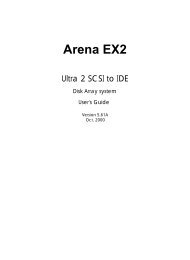HP Server Migration Pack – Universal Edition User Guide - Index of
HP Server Migration Pack – Universal Edition User Guide - Index of
HP Server Migration Pack – Universal Edition User Guide - Index of
You also want an ePaper? Increase the reach of your titles
YUMPU automatically turns print PDFs into web optimized ePapers that Google loves.
5 Using SMP <strong>Universal</strong> for server migration<br />
After source and destination server agents are launched, you can start a migration from an<br />
application station or <strong>HP</strong> SIM CMS by choosing one <strong>of</strong> the following:<br />
• To start the <strong>Migration</strong> Wizard from a stand-alone application station, double-click the<br />
SMP <strong>Universal</strong> icon on the desktop or click Start>Programs><strong>HP</strong> <strong>Server</strong> <strong>Migration</strong> <strong>Pack</strong> <strong>–</strong><br />
<strong>Universal</strong> <strong>Edition</strong>><strong>HP</strong> <strong>Server</strong> <strong>Migration</strong> <strong>Pack</strong> <strong>–</strong> <strong>Universal</strong> <strong>Edition</strong>.<br />
• To start the migration from <strong>HP</strong> SIM CMS, open <strong>HP</strong> SIM, select the source virtual machine or the<br />
source server, and then select Deploy>SMP <strong>Migration</strong> Tools>.<br />
• To start the migration from <strong>HP</strong> SIM CMS using Quick Launch option, open <strong>HP</strong> SIM, select the<br />
source virtual machine or source server, and then from the All Systems page in the <strong>HP</strong> SIM<br />
console, click Quick Launch. Quick Launch displays the available operations with the selected<br />
source virtual machine or source server.<br />
IMPORTANT: P2P and P2V can be launched only for ProLiant servers that have been properly<br />
discovered in <strong>HP</strong> SIM. If you are migrating any physical servers other than a ProLiant, launch<br />
the SMP <strong>Universal</strong> stand-alone application.<br />
Using SMP <strong>Universal</strong> for server migration 42