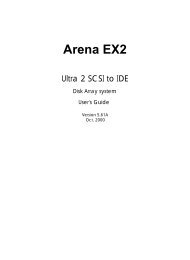HP Server Migration Pack – Universal Edition User Guide - Index of
HP Server Migration Pack – Universal Edition User Guide - Index of
HP Server Migration Pack – Universal Edition User Guide - Index of
You also want an ePaper? Increase the reach of your titles
YUMPU automatically turns print PDFs into web optimized ePapers that Google loves.
8. When a message appears advising you that the destination server is ready for migration:<br />
CAUTION: Do not exit from this screen or remove the SMP <strong>Universal</strong> Boot CD. These actions<br />
terminate the migration.<br />
a. Record the IP address listed on the screen for the destination server entry when using the<br />
SMP <strong>Universal</strong> application.<br />
b. Perform the migration from the application station. A message appears on the destination<br />
server that reports the migration progress when the data copy process begins.<br />
c. (Optional) For P2P and V2P migrations, after completing the migration, update the device<br />
drivers on the target machine with the PSP. For more information about post-migration steps,<br />
see the “Post-migration tasks” section in this guide.<br />
If the SMP <strong>Universal</strong> Agent fails to launch, an error message appears on the destination server. To<br />
reconfigure the network, click Previous. If the problem persists, reboot the destination server.<br />
NOTE: After completing a migration, the SMP <strong>Universal</strong> Agent no longer runs on the destination<br />
server.<br />
After the application station is connected to the SMP <strong>Universal</strong> Agent on the destination server, the<br />
agent is locked to the application station. To unlock the connection between the application station<br />
and the destination server, click Abort migration and Reboot. To relaunch the SMP <strong>Universal</strong> Agent,<br />
reboot the server using the SMP <strong>Universal</strong> Boot CD.<br />
Deploying SMP <strong>Universal</strong> Agents 34