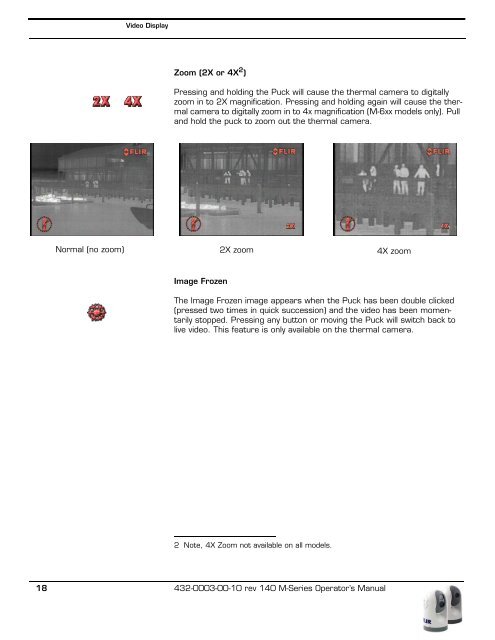Download - Flir Systems
Download - Flir Systems
Download - Flir Systems
You also want an ePaper? Increase the reach of your titles
YUMPU automatically turns print PDFs into web optimized ePapers that Google loves.
Video Display<br />
Zoom (2X or 4X 2 )<br />
Pressing and holding the Puck will cause the thermal camera to digitally<br />
zoom in to 2X magnification. Pressing and holding again will cause the thermal<br />
camera to digitally zoom in to 4x magnification (M-6xx models only). Pull<br />
and hold the puck to zoom out the thermal camera.<br />
Normal (no zoom) 2X zoom 4X zoom<br />
Image Frozen<br />
The Image Frozen image appears when the Puck has been double clicked<br />
(pressed two times in quick succession) and the video has been momentarily<br />
stopped. Pressing any button or moving the Puck will switch back to<br />
live video. This feature is only available on the thermal camera.<br />
2 Note, 4X Zoom not available on all models.<br />
18 432-0003-00-10 rev 140 M-Series Operator’s Manual