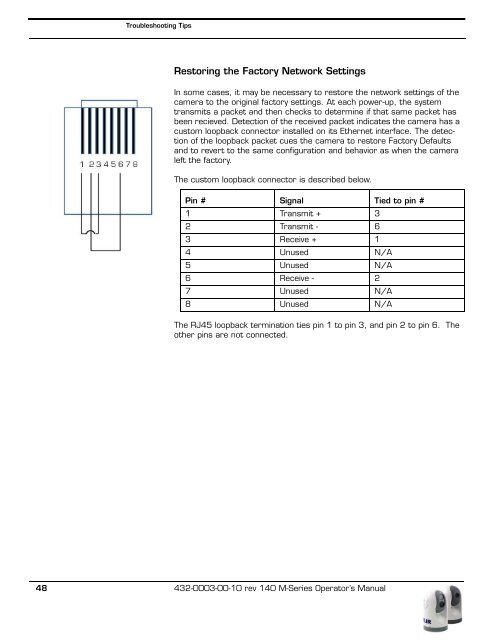Download - Flir Systems
Download - Flir Systems
Download - Flir Systems
Create successful ePaper yourself
Turn your PDF publications into a flip-book with our unique Google optimized e-Paper software.
Troubleshooting Tips<br />
Restoring the Factory Network Settings<br />
In some cases, it may be necessary to restore the network settings of the<br />
camera to the original factory settings. At each power-up, the system<br />
transmits a packet and then checks to determine if that same packet has<br />
been recieved. Detection of the received packet indicates the camera has a<br />
custom loopback connector installed on its Ethernet interface. The detection<br />
of the loopback packet cues the camera to restore Factory Defaults<br />
and to revert to the same configuration and behavior as when the camera<br />
left the factory.<br />
The custom loopback connector is described below.<br />
Pin # Signal Tied to pin #<br />
1 Transmit + 3<br />
2 Transmit - 6<br />
3 Receive + 1<br />
4 Unused N/A<br />
5 Unused N/A<br />
6 Receive - 2<br />
7 Unused N/A<br />
8 Unused N/A<br />
The RJ45 loopback termination ties pin 1 to pin 3, and pin 2 to pin 6. The<br />
other pins are not connected.<br />
48 432-0003-00-10 rev 140 M-Series Operator’s Manual