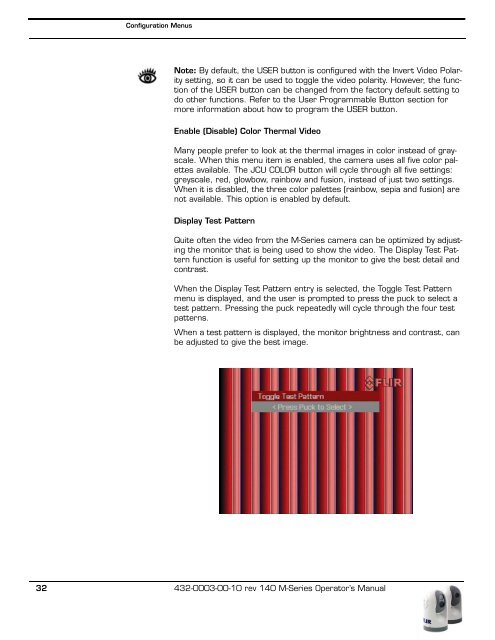Download - Flir Systems
Download - Flir Systems
Download - Flir Systems
You also want an ePaper? Increase the reach of your titles
YUMPU automatically turns print PDFs into web optimized ePapers that Google loves.
Configuration Menus<br />
Note: By default, the USER button is configured with the Invert Video Polarity<br />
setting, so it can be used to toggle the video polarity. However, the function<br />
of the USER button can be changed from the factory default setting to<br />
do other functions. Refer to the User Programmable Button section for<br />
more information about how to program the USER button.<br />
Enable (Disable) Color Thermal Video<br />
Many people prefer to look at the thermal images in color instead of grayscale.<br />
When this menu item is enabled, the camera uses all five color palettes<br />
available. The JCU COLOR button will cycle through all five settings:<br />
greyscale, red, glowbow, rainbow and fusion, instead of just two settings.<br />
When it is disabled, the three color palettes (rainbow, sepia and fusion) are<br />
not available. This option is enabled by default.<br />
Display Test Pattern<br />
Quite often the video from the M-Series camera can be optimized by adjusting<br />
the monitor that is being used to show the video. The Display Test Pattern<br />
function is useful for setting up the monitor to give the best detail and<br />
contrast.<br />
When the Display Test Pattern entry is selected, the Toggle Test Pattern<br />
menu is displayed, and the user is prompted to press the puck to select a<br />
test pattern. Pressing the puck repeatedly will cycle through the four test<br />
patterns.<br />
When a test pattern is displayed, the monitor brightness and contrast, can<br />
be adjusted to give the best image.<br />
32 432-0003-00-10 rev 140 M-Series Operator’s Manual