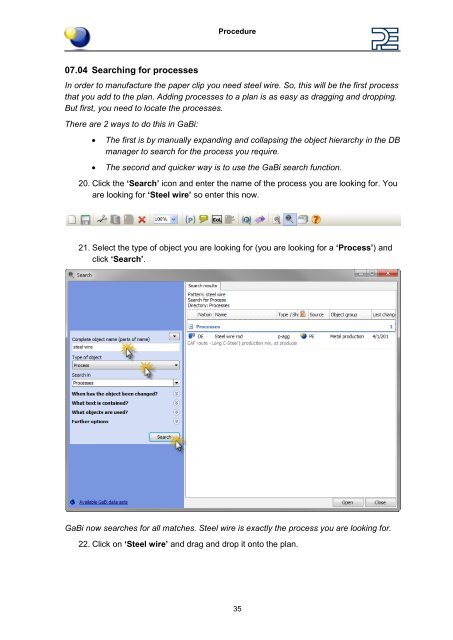Paper_Clip_Tutorial Part1.pdf - GaBi Software
Paper_Clip_Tutorial Part1.pdf - GaBi Software
Paper_Clip_Tutorial Part1.pdf - GaBi Software
You also want an ePaper? Increase the reach of your titles
YUMPU automatically turns print PDFs into web optimized ePapers that Google loves.
07.04 Searching for processes<br />
Procedure<br />
In order to manufacture the paper clip you need steel wire. So, this will be the first process<br />
that you add to the plan. Adding processes to a plan is as easy as dragging and dropping.<br />
But first, you need to locate the processes.<br />
There are 2 ways to do this in <strong>GaBi</strong>:<br />
• The first is by manually expanding and collapsing the object hierarchy in the DB<br />
manager to search for the process you require.<br />
• The second and quicker way is to use the <strong>GaBi</strong> search function.<br />
20. Click the ‘Search’ icon and enter the name of the process you are looking for. You<br />
are looking for ‘Steel wire’ so enter this now.<br />
21. Select the type of object you are looking for (you are looking for a ‘Process’) and<br />
click ‘Search’.<br />
<strong>GaBi</strong> now searches for all matches. Steel wire is exactly the process you are looking for.<br />
22. Click on ‘Steel wire’ and drag and drop it onto the plan.<br />
35