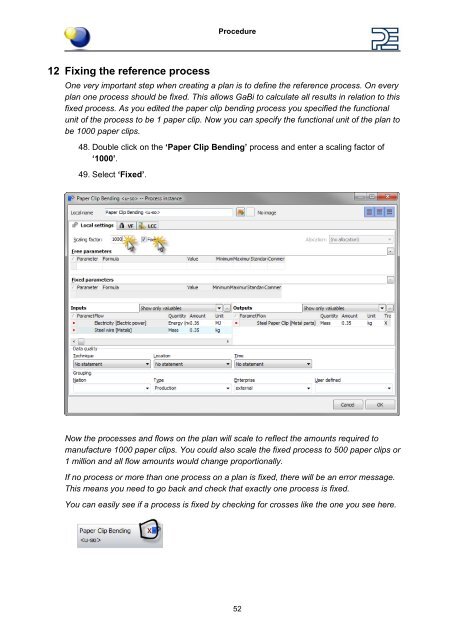Paper_Clip_Tutorial Part1.pdf - GaBi Software
Paper_Clip_Tutorial Part1.pdf - GaBi Software
Paper_Clip_Tutorial Part1.pdf - GaBi Software
Create successful ePaper yourself
Turn your PDF publications into a flip-book with our unique Google optimized e-Paper software.
12 Fixing the reference process<br />
Procedure<br />
One very important step when creating a plan is to define the reference process. On every<br />
plan one process should be fixed. This allows <strong>GaBi</strong> to calculate all results in relation to this<br />
fixed process. As you edited the paper clip bending process you specified the functional<br />
unit of the process to be 1 paper clip. Now you can specify the functional unit of the plan to<br />
be 1000 paper clips.<br />
48. Double click on the ‘<strong>Paper</strong> <strong>Clip</strong> Bending’ process and enter a scaling factor of<br />
‘1000’.<br />
49. Select ‘Fixed’.<br />
Now the processes and flows on the plan will scale to reflect the amounts required to<br />
manufacture 1000 paper clips. You could also scale the fixed process to 500 paper clips or<br />
1 million and all flow amounts would change proportionally.<br />
If no process or more than one process on a plan is fixed, there will be an error message.<br />
This means you need to go back and check that exactly one process is fixed.<br />
You can easily see if a process is fixed by checking for crosses like the one you see here.<br />
52