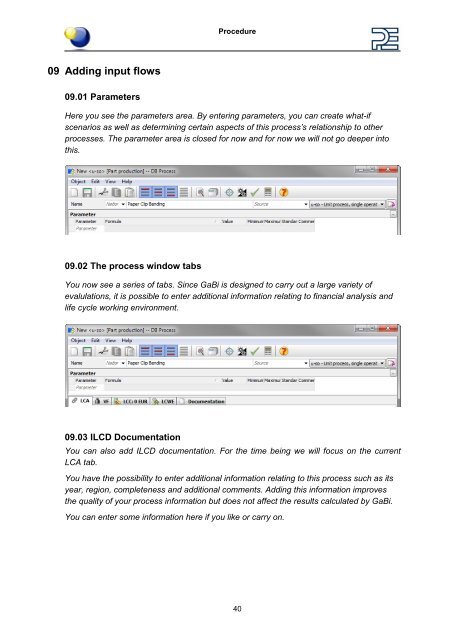Paper_Clip_Tutorial Part1.pdf - GaBi Software
Paper_Clip_Tutorial Part1.pdf - GaBi Software
Paper_Clip_Tutorial Part1.pdf - GaBi Software
Create successful ePaper yourself
Turn your PDF publications into a flip-book with our unique Google optimized e-Paper software.
09 Adding input flows<br />
09.01 Parameters<br />
Procedure<br />
Here you see the parameters area. By entering parameters, you can create what-if<br />
scenarios as well as determining certain aspects of this process’s relationship to other<br />
processes. The parameter area is closed for now and for now we will not go deeper into<br />
this.<br />
09.02 The process window tabs<br />
You now see a series of tabs. Since <strong>GaBi</strong> is designed to carry out a large variety of<br />
evalulations, it is possible to enter additional information relating to financial analysis and<br />
life cycle working environment.<br />
09.03 ILCD Documentation<br />
You can also add ILCD documentation. For the time being we will focus on the current<br />
LCA tab.<br />
You have the possibility to enter additional information relating to this process such as its<br />
year, region, completeness and additional comments. Adding this information improves<br />
the quality of your process information but does not affect the results calculated by <strong>GaBi</strong>.<br />
You can enter some information here if you like or carry on.<br />
40