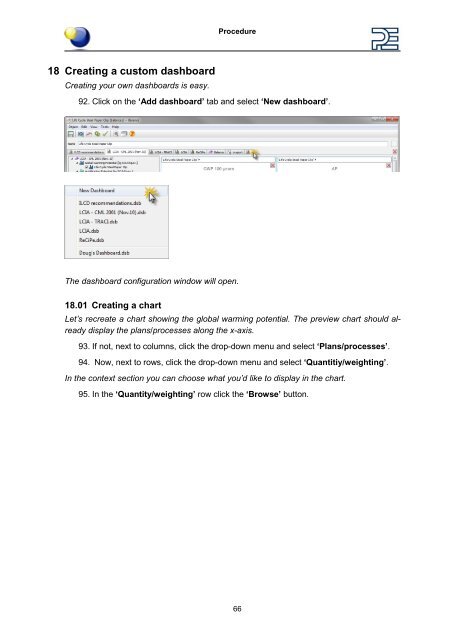Paper_Clip_Tutorial Part1.pdf - GaBi Software
Paper_Clip_Tutorial Part1.pdf - GaBi Software
Paper_Clip_Tutorial Part1.pdf - GaBi Software
Create successful ePaper yourself
Turn your PDF publications into a flip-book with our unique Google optimized e-Paper software.
18 Creating a custom dashboard<br />
Creating your own dashboards is easy.<br />
Procedure<br />
92. Click on the ‘Add dashboard’ tab and select ‘New dashboard’.<br />
The dashboard configuration window will open.<br />
18.01 Creating a chart<br />
Let’s recreate a chart showing the global warming potential. The preview chart should already<br />
display the plans/processes along the x-axis.<br />
93. If not, next to columns, click the drop-down menu and select ‘Plans/processes’.<br />
94. Now, next to rows, click the drop-down menu and select ‘Quantitiy/weighting’.<br />
In the context section you can choose what you’d like to display in the chart.<br />
95. In the ‘Quantity/weighting’ row click the ‘Browse’ button.<br />
66