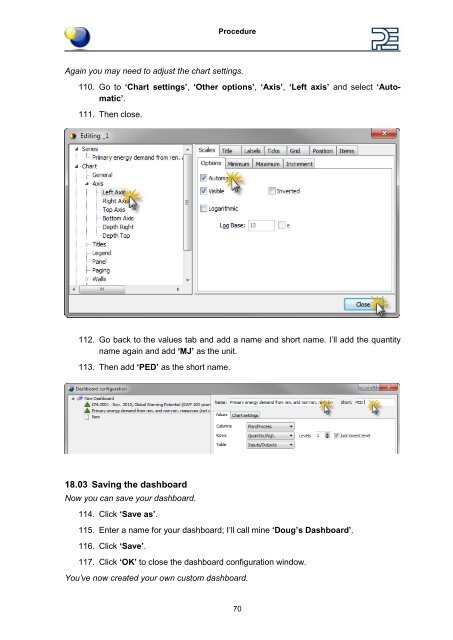Paper_Clip_Tutorial Part1.pdf - GaBi Software
Paper_Clip_Tutorial Part1.pdf - GaBi Software
Paper_Clip_Tutorial Part1.pdf - GaBi Software
Create successful ePaper yourself
Turn your PDF publications into a flip-book with our unique Google optimized e-Paper software.
Procedure<br />
Again you may need to adjust the chart settings.<br />
110. Go to ‘Chart settings’, ‘Other options’, ‘Axis’, ‘Left axis’ and select ‘Automatic’.<br />
111. Then close.<br />
112. Go back to the values tab and add a name and short name. I’ll add the quantity<br />
name again and add ‘MJ’ as the unit.<br />
113. Then add ‘PED’ as the short name.<br />
18.03 Saving the dashboard<br />
Now you can save your dashboard.<br />
114. Click ‘Save as’.<br />
115. Enter a name for your dashboard; I’ll call mine ‘Doug’s Dashboard’.<br />
116. Click ‘Save’.<br />
117. Click ‘OK’ to close the dashboard configuration window.<br />
You’ve now created your own custom dashboard.<br />
70