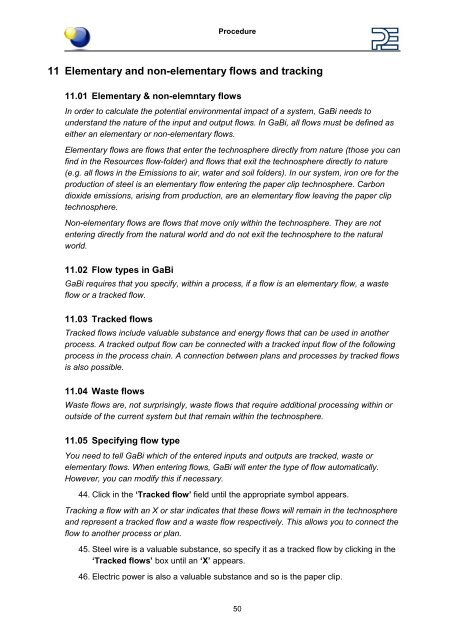Paper_Clip_Tutorial Part1.pdf - GaBi Software
Paper_Clip_Tutorial Part1.pdf - GaBi Software
Paper_Clip_Tutorial Part1.pdf - GaBi Software
You also want an ePaper? Increase the reach of your titles
YUMPU automatically turns print PDFs into web optimized ePapers that Google loves.
Procedure<br />
11 Elementary and non-elementary flows and tracking<br />
11.01 Elementary & non-elemntary flows<br />
In order to calculate the potential environmental impact of a system, <strong>GaBi</strong> needs to<br />
understand the nature of the input and output flows. In <strong>GaBi</strong>, all flows must be defined as<br />
either an elementary or non-elementary flows.<br />
Elementary flows are flows that enter the technosphere directly from nature (those you can<br />
find in the Resources flow-folder) and flows that exit the technosphere directly to nature<br />
(e.g. all flows in the Emissions to air, water and soil folders). In our system, iron ore for the<br />
production of steel is an elementary flow entering the paper clip technosphere. Carbon<br />
dioxide emissions, arising from production, are an elementary flow leaving the paper clip<br />
technosphere.<br />
Non-elementary flows are flows that move only within the technosphere. They are not<br />
entering directly from the natural world and do not exit the technosphere to the natural<br />
world.<br />
11.02 Flow types in <strong>GaBi</strong><br />
<strong>GaBi</strong> requires that you specify, within a process, if a flow is an elementary flow, a waste<br />
flow or a tracked flow.<br />
11.03 Tracked flows<br />
Tracked flows include valuable substance and energy flows that can be used in another<br />
process. A tracked output flow can be connected with a tracked input flow of the following<br />
process in the process chain. A connection between plans and processes by tracked flows<br />
is also possible.<br />
11.04 Waste flows<br />
Waste flows are, not surprisingly, waste flows that require additional processing within or<br />
outside of the current system but that remain within the technosphere.<br />
11.05 Specifying flow type<br />
You need to tell <strong>GaBi</strong> which of the entered inputs and outputs are tracked, waste or<br />
elementary flows. When entering flows, <strong>GaBi</strong> will enter the type of flow automatically.<br />
However, you can modify this if necessary.<br />
44. Click in the ‘Tracked flow’ field until the appropriate symbol appears.<br />
Tracking a flow with an X or star indicates that these flows will remain in the technosphere<br />
and represent a tracked flow and a waste flow respectively. This allows you to connect the<br />
flow to another process or plan.<br />
45. Steel wire is a valuable substance, so specify it as a tracked flow by clicking in the<br />
‘Tracked flows’ box until an ‘X’ appears.<br />
46. Electric power is also a valuable substance and so is the paper clip.<br />
50