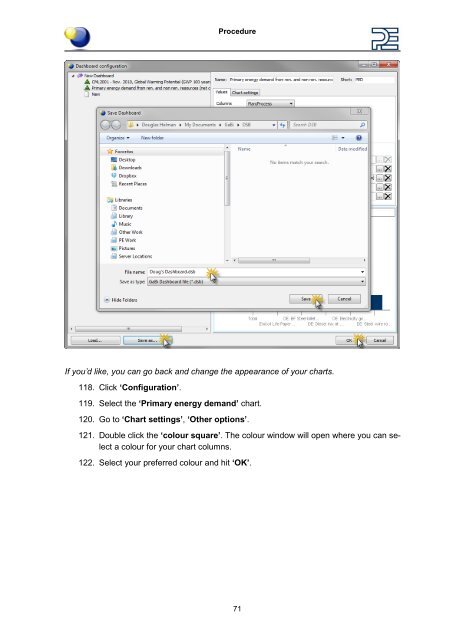Paper_Clip_Tutorial Part1.pdf - GaBi Software
Paper_Clip_Tutorial Part1.pdf - GaBi Software
Paper_Clip_Tutorial Part1.pdf - GaBi Software
You also want an ePaper? Increase the reach of your titles
YUMPU automatically turns print PDFs into web optimized ePapers that Google loves.
Procedure<br />
If you’d like, you can go back and change the appearance of your charts.<br />
118. Click ‘Configuration’.<br />
119. Select the ‘Primary energy demand’ chart.<br />
120. Go to ‘Chart settings’, ‘Other options’.<br />
121. Double click the ‘colour square’. The colour window will open where you can select<br />
a colour for your chart columns.<br />
122. Select your preferred colour and hit ‘OK’.<br />
71