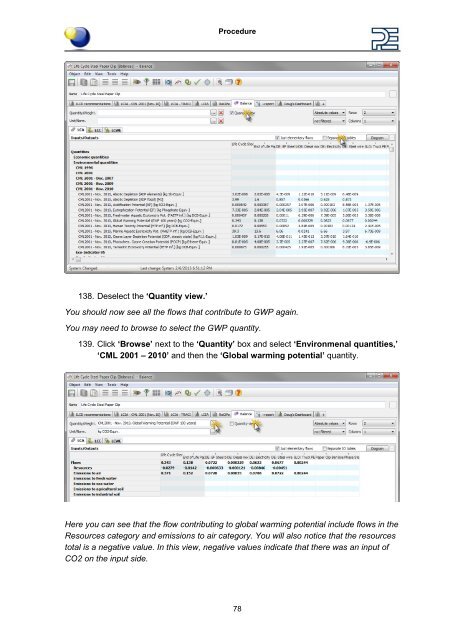Paper_Clip_Tutorial Part1.pdf - GaBi Software
Paper_Clip_Tutorial Part1.pdf - GaBi Software
Paper_Clip_Tutorial Part1.pdf - GaBi Software
Create successful ePaper yourself
Turn your PDF publications into a flip-book with our unique Google optimized e-Paper software.
138. Deselect the ‘Quantity view.’<br />
Procedure<br />
You should now see all the flows that contribute to GWP again.<br />
You may need to browse to select the GWP quantity.<br />
139. Click ‘Browse’ next to the ‘Quantity’ box and select ‘Environmenal quantities,’<br />
‘CML 2001 – 2010’ and then the ‘Global warming potential’ quantity.<br />
Here you can see that the flow contributing to global warming potential include flows in the<br />
Resources category and emissions to air category. You will also notice that the resources<br />
total is a negative value. In this view, negative values indicate that there was an input of<br />
CO2 on the input side.<br />
78