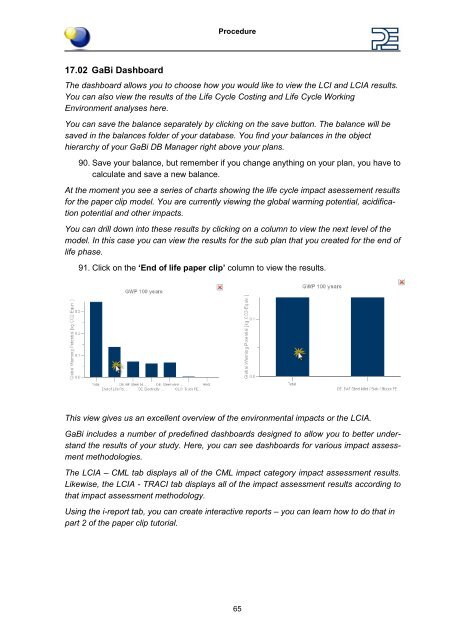Paper_Clip_Tutorial Part1.pdf - GaBi Software
Paper_Clip_Tutorial Part1.pdf - GaBi Software
Paper_Clip_Tutorial Part1.pdf - GaBi Software
Create successful ePaper yourself
Turn your PDF publications into a flip-book with our unique Google optimized e-Paper software.
17.02 <strong>GaBi</strong> Dashboard<br />
Procedure<br />
The dashboard allows you to choose how you would like to view the LCI and LCIA results.<br />
You can also view the results of the Life Cycle Costing and Life Cycle Working<br />
Environment analyses here.<br />
You can save the balance separately by clicking on the save button. The balance will be<br />
saved in the balances folder of your database. You find your balances in the object<br />
hierarchy of your <strong>GaBi</strong> DB Manager right above your plans.<br />
90. Save your balance, but remember if you change anything on your plan, you have to<br />
calculate and save a new balance.<br />
At the moment you see a series of charts showing the life cycle impact asessement results<br />
for the paper clip model. You are currently viewing the global warming potential, acidification<br />
potential and other impacts.<br />
You can drill down into these results by clicking on a column to view the next level of the<br />
model. In this case you can view the results for the sub plan that you created for the end of<br />
life phase.<br />
91. Click on the ‘End of life paper clip’ column to view the results.<br />
This view gives us an excellent overview of the environmental impacts or the LCIA.<br />
<strong>GaBi</strong> includes a number of predefined dashboards designed to allow you to better understand<br />
the results of your study. Here, you can see dashboards for various impact assessment<br />
methodologies.<br />
The LCIA – CML tab displays all of the CML impact category impact assessment results.<br />
Likewise, the LCIA - TRACI tab displays all of the impact assessment results according to<br />
that impact assessment methodology.<br />
Using the i-report tab, you can create interactive reports – you can learn how to do that in<br />
part 2 of the paper clip tutorial.<br />
65