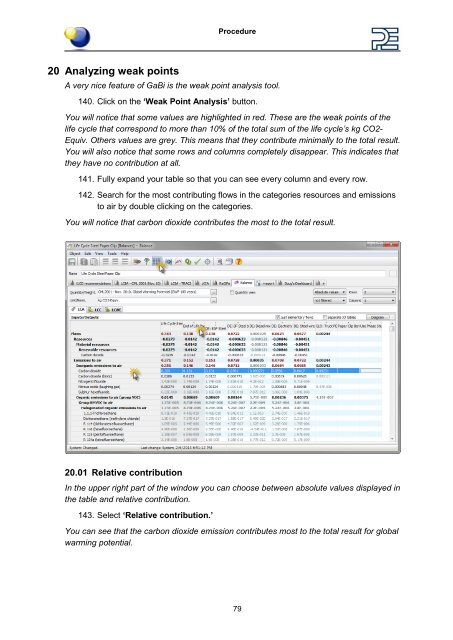Paper_Clip_Tutorial Part1.pdf - GaBi Software
Paper_Clip_Tutorial Part1.pdf - GaBi Software
Paper_Clip_Tutorial Part1.pdf - GaBi Software
You also want an ePaper? Increase the reach of your titles
YUMPU automatically turns print PDFs into web optimized ePapers that Google loves.
20 Analyzing weak points<br />
Procedure<br />
A very nice feature of <strong>GaBi</strong> is the weak point analysis tool.<br />
140. Click on the ‘Weak Point Analysis’ button.<br />
You will notice that some values are highlighted in red. These are the weak points of the<br />
life cycle that correspond to more than 10% of the total sum of the life cycle’s kg CO2-<br />
Equiv. Others values are grey. This means that they contribute minimally to the total result.<br />
You will also notice that some rows and columns completely disappear. This indicates that<br />
they have no contribution at all.<br />
141. Fully expand your table so that you can see every column and every row.<br />
142. Search for the most contributing flows in the categories resources and emissions<br />
to air by double clicking on the categories.<br />
You will notice that carbon dioxide contributes the most to the total result.<br />
20.01 Relative contribution<br />
In the upper right part of the window you can choose between absolute values displayed in<br />
the table and relative contribution.<br />
143. Select ‘Relative contribution.’<br />
You can see that the carbon dioxide emission contributes most to the total result for global<br />
warming potential.<br />
79