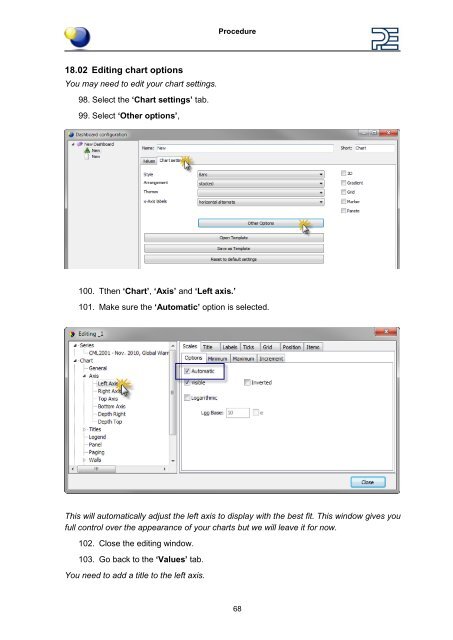Paper_Clip_Tutorial Part1.pdf - GaBi Software
Paper_Clip_Tutorial Part1.pdf - GaBi Software
Paper_Clip_Tutorial Part1.pdf - GaBi Software
You also want an ePaper? Increase the reach of your titles
YUMPU automatically turns print PDFs into web optimized ePapers that Google loves.
18.02 Editing chart options<br />
You may need to edit your chart settings.<br />
98. Select the ‘Chart settings’ tab.<br />
99. Select ‘Other options’,<br />
100. Tthen ‘Chart’, ‘Axis’ and ‘Left axis.’<br />
Procedure<br />
101. Make sure the ‘Automatic’ option is selected.<br />
This will automatically adjust the left axis to display with the best fit. This window gives you<br />
full control over the appearance of your charts but we will leave it for now.<br />
102. Close the editing window.<br />
103. Go back to the ‘Values’ tab.<br />
You need to add a title to the left axis.<br />
68