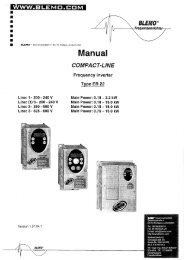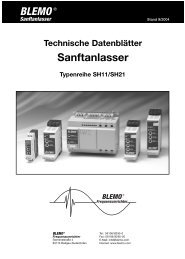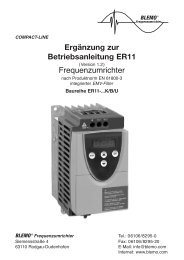Create successful ePaper yourself
Turn your PDF publications into a flip-book with our unique Google optimized e-Paper software.
Display terminal<br />
Functions of the keys and the display<br />
Selection process<br />
The selection process takes you through three levels:<br />
1-Scroll to a parameter menu and press the ENT key.<br />
2-Scroll to a specific parameter and press the ENT key.<br />
3-Scroll to a value and press the ENT key to save the value. A<br />
parameter value becomes valid and takes effect immediately, before<br />
you press the ENT key.<br />
This means that, if for example you increase the current limit during<br />
the start process, the motor current will increase immediately (until<br />
15 seconds maximum). Once you find the correct value, you can<br />
either decide to store it (press the ENT key) or return the SH31 to its<br />
previous value (press the ESC key), or wait 15 seconds.<br />
Special key combinations<br />
Special keys combinations are used as shortcuts, see below.<br />
42<br />
4 signalizing LEDS<br />
ESC<br />
Exits to the previous level<br />
Scroll backward<br />
Key combination Description<br />
ESC +<br />
ESC<br />
+<br />
+<br />
+<br />
+<br />
Displays UtIL menu (Utility)<br />
Clear the trip message and reset the soft starter<br />
Soft starter not locked (see Cod parameter)<br />
4 x seven segment display<br />
Scroll forward<br />
ENT<br />
Enters the menu or parameter, or saves<br />
the displayed parameter value<br />
Parameter menu<br />
ESC ENT<br />
Parameter<br />
ESC ENT<br />
Value<br />
Save value<br />
ENT