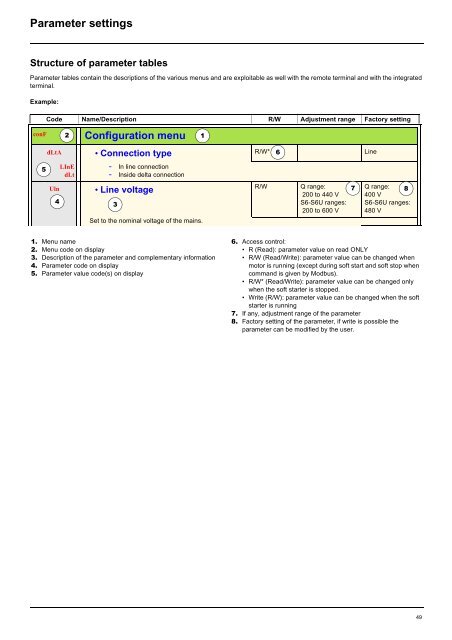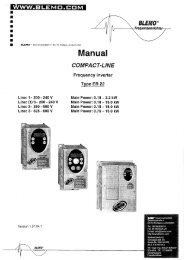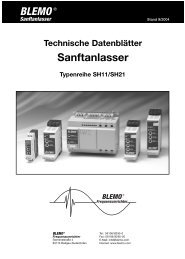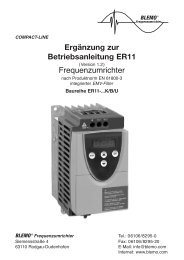You also want an ePaper? Increase the reach of your titles
YUMPU automatically turns print PDFs into web optimized ePapers that Google loves.
Parameter settings<br />
Structure of parameter tables<br />
Parameter tables contain the descriptions of the various menus and are exploitable as well with the remote terminal and with the integrated<br />
terminal.<br />
Example:<br />
Code Name/Description R/W Adjustment range Factory setting<br />
conF 2 Configuration menu<br />
5<br />
dLtA • Connection type R/W* 6<br />
Line<br />
LInE<br />
dLt<br />
- In line connection<br />
- Inside delta connection<br />
Uln • Line voltage<br />
4<br />
3<br />
Set to the nominal voltage of the mains.<br />
1. Menu name<br />
2. Menu code on display<br />
3. Description of the parameter and complementary information<br />
4. Parameter code on display<br />
5. Parameter value code(s) on display<br />
1<br />
R/W Q range:<br />
200 to 440 V<br />
S6-S6U ranges:<br />
200 to 600 V<br />
7 Q range: 8<br />
400 V<br />
S6-S6U ranges:<br />
480 V<br />
6. Access control:<br />
• R (Read): parameter value on read ONLY<br />
• R/W (Read/Write): parameter value can be changed when<br />
motor is running (except during soft start and soft stop when<br />
command is given by Modbus).<br />
• R/W* (Read/Write): parameter value can be changed only<br />
when the soft starter is stopped.<br />
• Write (R/W): parameter value can be changed when the soft<br />
starter is running<br />
7. If any, adjustment range of the parameter<br />
8. Factory setting of the parameter, if write is possible the<br />
parameter can be modified by the user.<br />
49