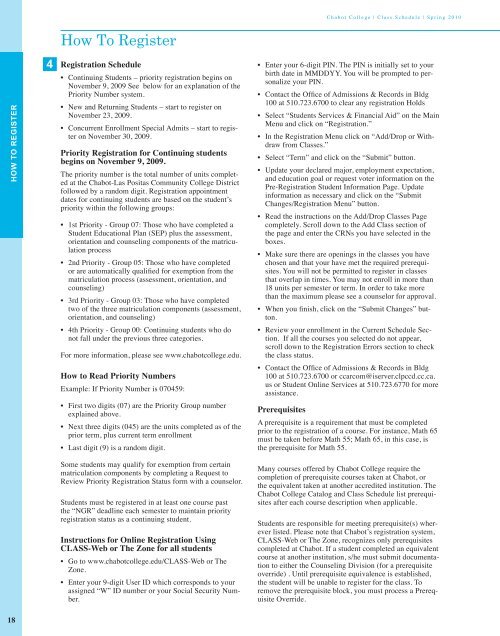Chabot College | Class Schedule | Spring 2010 Spring 2010
Chabot College | Class Schedule | Spring 2010 Spring 2010
Chabot College | Class Schedule | Spring 2010 Spring 2010
You also want an ePaper? Increase the reach of your titles
YUMPU automatically turns print PDFs into web optimized ePapers that Google loves.
C h a b o t C o l l e g e | C l a s s S c h e d u l e | S p r i n g 2 0 1 0<br />
How To Register<br />
HOW TO REGISTER<br />
4 Registration <strong>Schedule</strong><br />
• Continuing Students – priority registration begins on<br />
November 9, 2009 See below for an explanation of the<br />
Priority Number system.<br />
• New and Returning Students – start to register on<br />
November 23, 2009.<br />
• Concurrent Enrollment Special Admits – start to register<br />
on November 30, 2009.<br />
Priority Registration for Continuing students<br />
begins on November 9, 2009.<br />
The priority number is the total number of units completed<br />
at the <strong>Chabot</strong>-Las Positas Community <strong>College</strong> District<br />
followed by a random digit. Registration appointment<br />
dates for continuing students are based on the student’s<br />
priority within the following groups:<br />
• 1st Priority - Group 07: Those who have completed a<br />
Student Educational Plan (SEP) plus the assessment,<br />
orientation and counseling components of the matriculation<br />
process<br />
• 2nd Priority - Group 05: Those who have completed<br />
or are automatically qualified for exemption from the<br />
matriculation process (assessment, orientation, and<br />
counseling)<br />
• 3rd Priority - Group 03: Those who have completed<br />
two of the three matriculation components (assessment,<br />
orientation, and counseling)<br />
• 4th Priority - Group 00: Continuing students who do<br />
not fall under the previous three categories.<br />
For more information, please see www.chabotcollege.edu.<br />
How to Read Priority Numbers<br />
Example: If Priority Number is 070459:<br />
• First two digits (07) are the Priority Group number<br />
explained above.<br />
• Next three digits (045) are the units completed as of the<br />
prior term, plus current term enrollment<br />
• Last digit (9) is a random digit.<br />
Some students may qualify for exemption from certain<br />
matriculation components by completing a Request to<br />
Review Priority Registration Status form with a counselor.<br />
Students must be registered in at least one course past<br />
the “NGR” deadline each semester to maintain priority<br />
registration status as a continuing student.<br />
Instructions for Online Registration using<br />
CLASS-Web or The Zone for all students<br />
• Go to www.chabotcollege.edu/CLASS-Web or The<br />
Zone.<br />
• Enter your 9-digit User ID which corresponds to your<br />
assigned “W” ID number or your Social Security Number.<br />
• Enter your 6-digit PIN. The PIN is initially set to your<br />
birth date in MMDDYY. You will be prompted to personalize<br />
your PIN.<br />
• Contact the Office of Admissions & Records in Bldg<br />
100 at 510.723.6700 to clear any registration Holds<br />
• Select “Students Services & Financial Aid” on the Main<br />
Menu and click on “Registration.”<br />
• In the Registration Menu click on “Add/Drop or Withdraw<br />
from <strong>Class</strong>es.”<br />
• Select “Term” and click on the “Submit” button.<br />
• Update your declared major, employment expectation,<br />
and education goal or request voter information on the<br />
Pre-Registration Student Information Page. Update<br />
information as necessary and click on the “Submit<br />
Changes/Registration Menu” button.<br />
• Read the instructions on the Add/Drop <strong>Class</strong>es Page<br />
completely. Scroll down to the Add <strong>Class</strong> section of<br />
the page and enter the CRNs you have selected in the<br />
boxes.<br />
• Make sure there are openings in the classes you have<br />
chosen and that your have met the required prerequisites.<br />
You will not be permitted to register in classes<br />
that overlap in times. You may not enroll in more than<br />
18 units per semester or term. In order to take more<br />
than the maximum please see a counselor for approval.<br />
• When you finish, click on the “Submit Changes” button.<br />
• Review your enrollment in the Current <strong>Schedule</strong> Section.<br />
If all the courses you selected do not appear,<br />
scroll down to the Registration Errors section to check<br />
the class status.<br />
• Contact the Office of Admissions & Records in Bldg<br />
100 at 510.723.6700 or ccarcom@iserver.clpccd.cc.ca.<br />
us or Student Online Services at 510.723.6770 for more<br />
assistance.<br />
Prerequisites<br />
A prerequisite is a requirement that must be completed<br />
prior to the registration of a course. For instance, Math 65<br />
must be taken before Math 55; Math 65, in this case, is<br />
the prerequisite for Math 55.<br />
Many courses offered by <strong>Chabot</strong> <strong>College</strong> require the<br />
completion of prerequisite courses taken at <strong>Chabot</strong>, or<br />
the equivalent taken at another accredited institution. The<br />
<strong>Chabot</strong> <strong>College</strong> Catalog and <strong>Class</strong> <strong>Schedule</strong> list prerequisites<br />
after each course description when applicable.<br />
Students are responsible for meeting prerequisite(s) wherever<br />
listed. Please note that <strong>Chabot</strong>’s registration system,<br />
CLASS-Web or The Zone, recognizes only prerequisites<br />
completed at <strong>Chabot</strong>. If a student completed an equivalent<br />
course at another institution, s/he must submit documentation<br />
to either the Counseling Division (for a prerequisite<br />
override) . Until prerequisite equivalence is established,<br />
the student will be unable to register for the class. To<br />
remove the prerequisite block, you must process a Prerequisite<br />
Override.<br />
18