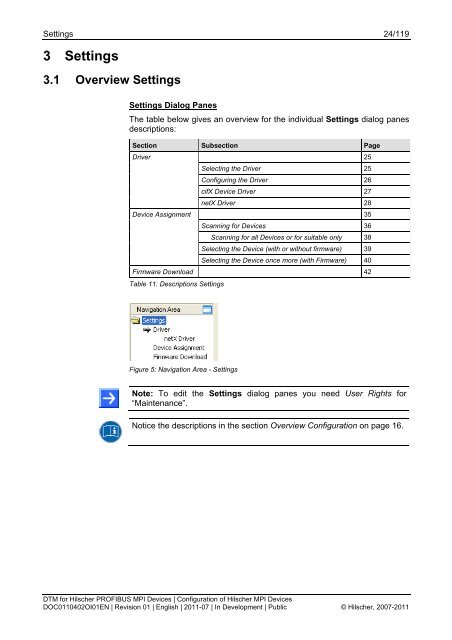SYCON.net PROFIBUS MPI DTM (Operating Instruction Manual)
SYCON.net PROFIBUS MPI DTM (Operating Instruction Manual)
SYCON.net PROFIBUS MPI DTM (Operating Instruction Manual)
Create successful ePaper yourself
Turn your PDF publications into a flip-book with our unique Google optimized e-Paper software.
Settings 24/119<br />
3 Settings<br />
3.1 Overview Settings<br />
Settings Dialog Panes<br />
The table below gives an overview for the individual Settings dialog panes<br />
descriptions:<br />
Section Subsection Page<br />
Driver 25<br />
Selecting the Driver 25<br />
Configuring the Driver 26<br />
cifX Device Driver 27<br />
<strong>net</strong>X Driver 28<br />
Device Assignment 35<br />
Scanning for Devices 36<br />
Scanning for all Devices or for suitable only 38<br />
Selecting the Device (with or without firmware) 39<br />
Selecting the Device once more (with Firmware) 40<br />
Firmware Download 42<br />
Table 11: Descriptions Settings<br />
Figure 5: Navigation Area - Settings<br />
Note: To edit the Settings dialog panes you need User Rights for<br />
“Maintenance”.<br />
Notice the descriptions in the section Overview Configuration on page 16.<br />
<strong>DTM</strong> for Hilscher <strong>PROFIBUS</strong> <strong>MPI</strong> Devices | Configuration of Hilscher <strong>MPI</strong> Devices<br />
DOC0110402OI01EN | Revision 01 | English | 2011-07 | In Development | Public © Hilscher, 2007-2011