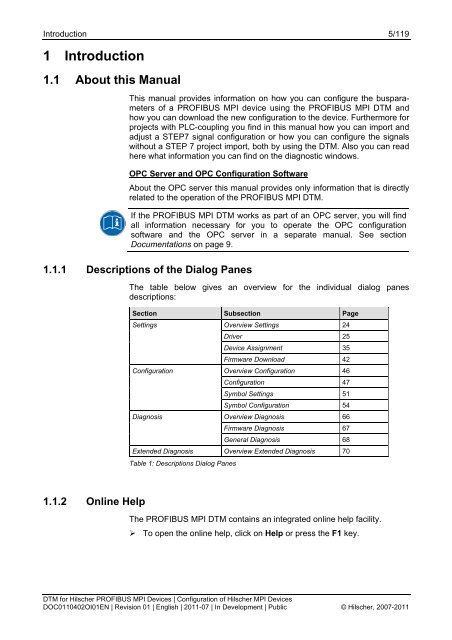SYCON.net PROFIBUS MPI DTM (Operating Instruction Manual)
SYCON.net PROFIBUS MPI DTM (Operating Instruction Manual)
SYCON.net PROFIBUS MPI DTM (Operating Instruction Manual)
You also want an ePaper? Increase the reach of your titles
YUMPU automatically turns print PDFs into web optimized ePapers that Google loves.
Introduction 5/119<br />
1 Introduction<br />
1.1 About this <strong>Manual</strong><br />
This manual provides information on how you can configure the busparameters<br />
of a <strong>PROFIBUS</strong> <strong>MPI</strong> device using the <strong>PROFIBUS</strong> <strong>MPI</strong> <strong>DTM</strong> and<br />
how you can download the new configuration to the device. Furthermore for<br />
projects with PLC-coupling you find in this manual how you can import and<br />
adjust a STEP7 signal configuration or how you can configure the signals<br />
without a STEP 7 project import, both by using the <strong>DTM</strong>. Also you can read<br />
here what information you can find on the diagnostic windows.<br />
OPC Server and OPC Configuration Software<br />
About the OPC server this manual provides only information that is directly<br />
related to the operation of the <strong>PROFIBUS</strong> <strong>MPI</strong> <strong>DTM</strong>.<br />
If the <strong>PROFIBUS</strong> <strong>MPI</strong> <strong>DTM</strong> works as part of an OPC server, you will find<br />
all information necessary for you to operate the OPC configuration<br />
software and the OPC server in a separate manual. See section<br />
Documentations on page 9.<br />
1.1.1 Descriptions of the Dialog Panes<br />
The table below gives an overview for the individual dialog panes<br />
descriptions:<br />
Section Subsection Page<br />
Settings Overview Settings 24<br />
Driver 25<br />
Device Assignment 35<br />
Firmware Download 42<br />
Configuration Overview Configuration 46<br />
Configuration 47<br />
Symbol Settings 51<br />
Symbol Configuration 54<br />
Diagnosis Overview Diagnosis 66<br />
Firmware Diagnosis 67<br />
General Diagnosis 68<br />
Extended Diagnosis Overview Extended Diagnosis 70<br />
Table 1: Descriptions Dialog Panes<br />
1.1.2 Online Help<br />
The <strong>PROFIBUS</strong> <strong>MPI</strong> <strong>DTM</strong> contains an integrated online help facility.<br />
‣ To open the online help, click on Help or press the F1 key.<br />
<strong>DTM</strong> for Hilscher <strong>PROFIBUS</strong> <strong>MPI</strong> Devices | Configuration of Hilscher <strong>MPI</strong> Devices<br />
DOC0110402OI01EN | Revision 01 | English | 2011-07 | In Development | Public © Hilscher, 2007-2011