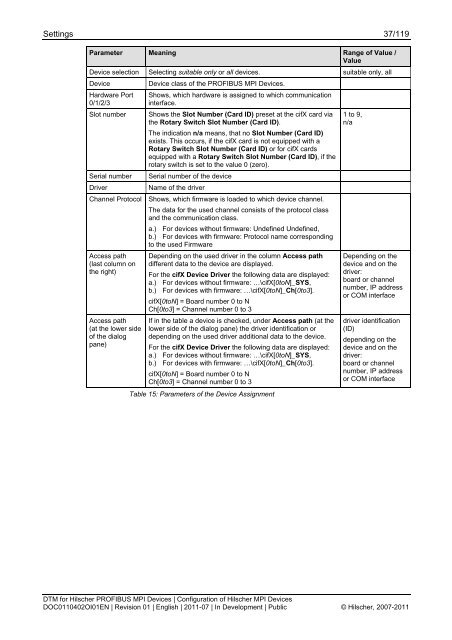SYCON.net PROFIBUS MPI DTM (Operating Instruction Manual)
SYCON.net PROFIBUS MPI DTM (Operating Instruction Manual)
SYCON.net PROFIBUS MPI DTM (Operating Instruction Manual)
Create successful ePaper yourself
Turn your PDF publications into a flip-book with our unique Google optimized e-Paper software.
Settings 37/119<br />
Parameter Meaning Range of Value /<br />
Value<br />
Device selection Selecting suitable only or all devices. suitable only, all<br />
Device<br />
Device class of the <strong>PROFIBUS</strong> <strong>MPI</strong> Devices.<br />
Hardware Port Shows, which hardware is assigned to which communication<br />
0/1/2/3<br />
interface.<br />
Slot number Shows the Slot Number (Card ID) preset at the cifX card via<br />
the Rotary Switch Slot Number (Card ID).<br />
The indication n/a means, that no Slot Number (Card ID)<br />
exists. This occurs, if the cifX card is not equipped with a<br />
Rotary Switch Slot Number (Card ID) or for cifX cards<br />
equipped with a Rotary Switch Slot Number (Card ID), if the<br />
rotary switch is set to the value 0 (zero).<br />
Serial number Serial number of the device<br />
Driver<br />
Name of the driver<br />
Channel Protocol Shows, which firmware is loaded to which device channel.<br />
The data for the used channel consists of the protocol class<br />
and the communication class.<br />
a.) For devices without firmware: Undefined Undefined,<br />
b.) For devices with firmware: Protocol name corresponding<br />
to the used Firmware<br />
Access path<br />
(last column on<br />
the right)<br />
Access path<br />
(at the lower side<br />
of the dialog<br />
pane)<br />
Depending on the used driver in the column Access path<br />
different data to the device are displayed.<br />
For the cifX Device Driver the following data are displayed:<br />
a.) For devices without firmware: …\cifX[0toN]_SYS,<br />
b.) For devices with firmware: …\cifX[0toN]_Ch[0to3].<br />
cifX[0toN] = Board number 0 to N<br />
Ch[0to3] = Channel number 0 to 3<br />
If in the table a device is checked, under Access path (at the<br />
lower side of the dialog pane) the driver identification or<br />
depending on the used driver additional data to the device.<br />
For the cifX Device Driver the following data are displayed:<br />
a.) For devices without firmware: …\cifX[0toN]_SYS,<br />
b.) For devices with firmware: …\cifX[0toN]_Ch[0to3].<br />
cifX[0toN] = Board number 0 to N<br />
Ch[0to3] = Channel number 0 to 3<br />
Table 15: Parameters of the Device Assignment<br />
1 to 9,<br />
n/a<br />
Depending on the<br />
device and on the<br />
driver:<br />
board or channel<br />
number, IP address<br />
or COM interface<br />
driver identification<br />
(ID)<br />
depending on the<br />
device and on the<br />
driver:<br />
board or channel<br />
number, IP address<br />
or COM interface<br />
<strong>DTM</strong> for Hilscher <strong>PROFIBUS</strong> <strong>MPI</strong> Devices | Configuration of Hilscher <strong>MPI</strong> Devices<br />
DOC0110402OI01EN | Revision 01 | English | 2011-07 | In Development | Public © Hilscher, 2007-2011