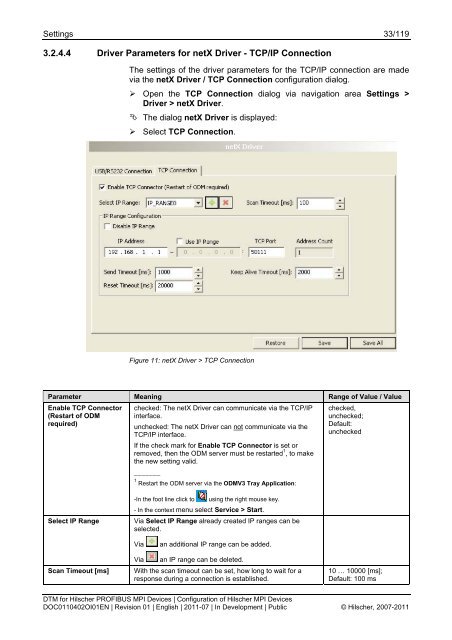SYCON.net PROFIBUS MPI DTM (Operating Instruction Manual)
SYCON.net PROFIBUS MPI DTM (Operating Instruction Manual)
SYCON.net PROFIBUS MPI DTM (Operating Instruction Manual)
You also want an ePaper? Increase the reach of your titles
YUMPU automatically turns print PDFs into web optimized ePapers that Google loves.
Settings 33/119<br />
3.2.4.4 Driver Parameters for <strong>net</strong>X Driver - TCP/IP Connection<br />
The settings of the driver parameters for the TCP/IP connection are made<br />
via the <strong>net</strong>X Driver / TCP Connection configuration dialog.<br />
‣ Open the TCP Connection dialog via navigation area Settings ><br />
Driver > <strong>net</strong>X Driver.<br />
The dialog <strong>net</strong>X Driver is displayed:<br />
‣ Select TCP Connection.<br />
Figure 11: <strong>net</strong>X Driver > TCP Connection<br />
Parameter Meaning Range of Value / Value<br />
Enable TCP Connector<br />
(Restart of ODM<br />
required)<br />
checked: The <strong>net</strong>X Driver can communicate via the TCP/IP<br />
interface.<br />
unchecked: The <strong>net</strong>X Driver can not communicate via the<br />
TCP/IP interface.<br />
If the check mark for Enable TCP Connector is set or<br />
removed, then the ODM server must be restarted 1 , to make<br />
the new setting valid.<br />
_______<br />
1 Restart the ODM server via the ODMV3 Tray Application:<br />
checked,<br />
unchecked;<br />
Default:<br />
unchecked<br />
Select IP Range<br />
-In the foot line click to using the right mouse key.<br />
- In the context menu select Service > Start.<br />
Via Select IP Range already created IP ranges can be<br />
selected.<br />
Via<br />
an additional IP range can be added.<br />
Scan Timeout [ms]<br />
Via an IP range can be deleted.<br />
With the scan timeout can be set, how long to wait for a<br />
response during a connection is established.<br />
10 … 10000 [ms];<br />
Default: 100 ms<br />
<strong>DTM</strong> for Hilscher <strong>PROFIBUS</strong> <strong>MPI</strong> Devices | Configuration of Hilscher <strong>MPI</strong> Devices<br />
DOC0110402OI01EN | Revision 01 | English | 2011-07 | In Development | Public © Hilscher, 2007-2011