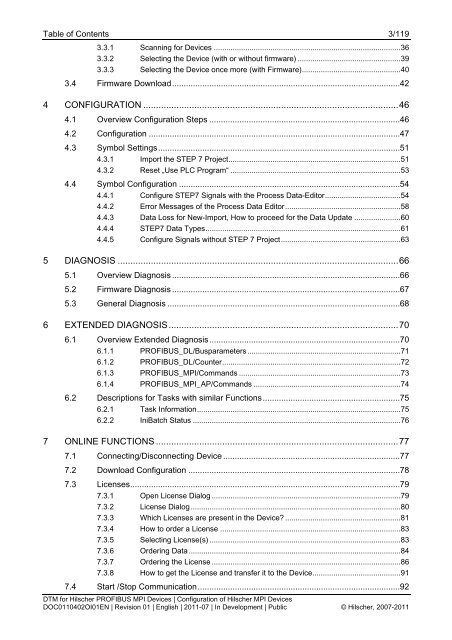SYCON.net PROFIBUS MPI DTM (Operating Instruction Manual)
SYCON.net PROFIBUS MPI DTM (Operating Instruction Manual)
SYCON.net PROFIBUS MPI DTM (Operating Instruction Manual)
Create successful ePaper yourself
Turn your PDF publications into a flip-book with our unique Google optimized e-Paper software.
Table of Contents 3/119<br />
3.3.1 Scanning for Devices .........................................................................................36<br />
3.3.2 Selecting the Device (with or without firmware) .................................................39<br />
3.3.3 Selecting the Device once more (with Firmware)...............................................40<br />
3.4 Firmware Download..................................................................................................42<br />
4 CONFIGURATION ....................................................................................................46<br />
4.1 Overview Configuration Steps ..................................................................................46<br />
4.2 Configuration ............................................................................................................47<br />
4.3 Symbol Settings........................................................................................................51<br />
4.3.1 Import the STEP 7 Project..................................................................................51<br />
4.3.2 Reset „Use PLC Program“ .................................................................................53<br />
4.4 Symbol Configuration ...............................................................................................54<br />
4.4.1 Configure STEP7 Signals with the Process Data-Editor....................................54<br />
4.4.2 Error Messages of the Process Data Editor.......................................................58<br />
4.4.3 Data Loss for New-Import, How to proceed for the Data Update ......................60<br />
4.4.4 STEP7 Data Types.............................................................................................61<br />
4.4.5 Configure Signals without STEP 7 Project.........................................................63<br />
5 DIAGNOSIS ..............................................................................................................66<br />
5.1 Overview Diagnosis ..................................................................................................66<br />
5.2 Firmware Diagnosis ..................................................................................................67<br />
5.3 General Diagnosis ....................................................................................................68<br />
6 EXTENDED DIAGNOSIS..........................................................................................70<br />
6.1 Overview Extended Diagnosis..................................................................................70<br />
6.1.1 <strong>PROFIBUS</strong>_DL/Busparameters.........................................................................71<br />
6.1.2 <strong>PROFIBUS</strong>_DL/Counter.....................................................................................72<br />
6.1.3 <strong>PROFIBUS</strong>_<strong>MPI</strong>/Commands .............................................................................73<br />
6.1.4 <strong>PROFIBUS</strong>_<strong>MPI</strong>_AP/Commands ......................................................................74<br />
6.2 Descriptions for Tasks with similar Functions...........................................................75<br />
6.2.1 Task Information.................................................................................................75<br />
6.2.2 IniBatch Status ...................................................................................................76<br />
7 ONLINE FUNCTIONS ...............................................................................................77<br />
7.1 Connecting/Disconnecting Device ............................................................................77<br />
7.2 Download Configuration ...........................................................................................78<br />
7.3 Licenses....................................................................................................................79<br />
7.3.1 Open License Dialog ..........................................................................................79<br />
7.3.2 License Dialog....................................................................................................80<br />
7.3.3 Which Licenses are present in the Device? .......................................................81<br />
7.3.4 How to order a License ......................................................................................83<br />
7.3.5 Selecting License(s) ...........................................................................................83<br />
7.3.6 Ordering Data .....................................................................................................84<br />
7.3.7 Ordering the License ..........................................................................................86<br />
7.3.8 How to get the License and transfer it to the Device..........................................91<br />
7.4 Start /Stop Communication.......................................................................................92<br />
<strong>DTM</strong> for Hilscher <strong>PROFIBUS</strong> <strong>MPI</strong> Devices | Configuration of Hilscher <strong>MPI</strong> Devices<br />
DOC0110402OI01EN | Revision 01 | English | 2011-07 | In Development | Public © Hilscher, 2007-2011