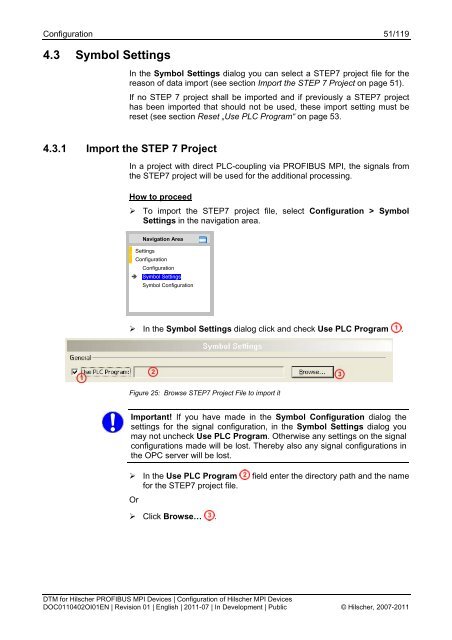SYCON.net PROFIBUS MPI DTM (Operating Instruction Manual)
SYCON.net PROFIBUS MPI DTM (Operating Instruction Manual)
SYCON.net PROFIBUS MPI DTM (Operating Instruction Manual)
You also want an ePaper? Increase the reach of your titles
YUMPU automatically turns print PDFs into web optimized ePapers that Google loves.
Configuration 51/119<br />
4.3 Symbol Settings<br />
In the Symbol Settings dialog you can select a STEP7 project file for the<br />
reason of data import (see section Import the STEP 7 Project on page 51).<br />
If no STEP 7 project shall be imported and if previously a STEP7 project<br />
has been imported that should not be used, these import setting must be<br />
reset (see section Reset „Use PLC Program“ on page 53.<br />
4.3.1 Import the STEP 7 Project<br />
In a project with direct PLC-coupling via <strong>PROFIBUS</strong> <strong>MPI</strong>, the signals from<br />
the STEP7 project will be used for the additional processing.<br />
How to proceed<br />
‣ To import the STEP7 project file, select Configuration > Symbol<br />
Settings in the navigation area.<br />
Navigation Area<br />
Settings<br />
Configuration<br />
Configuration<br />
Symbol Settings<br />
Symbol Configuration<br />
‣ In the Symbol Settings dialog click and check Use PLC Program .<br />
Figure 25: Browse STEP7 Project File to import it<br />
Important! If you have made in the Symbol Configuration dialog the<br />
settings for the signal configuration, in the Symbol Settings dialog you<br />
may not uncheck Use PLC Program. Otherwise any settings on the signal<br />
configurations made will be lost. Thereby also any signal configurations in<br />
the OPC server will be lost.<br />
‣ In the Use PLC Program<br />
for the STEP7 project file.<br />
Or<br />
field enter the directory path and the name<br />
‣ Click Browse… .<br />
<strong>DTM</strong> for Hilscher <strong>PROFIBUS</strong> <strong>MPI</strong> Devices | Configuration of Hilscher <strong>MPI</strong> Devices<br />
DOC0110402OI01EN | Revision 01 | English | 2011-07 | In Development | Public © Hilscher, 2007-2011