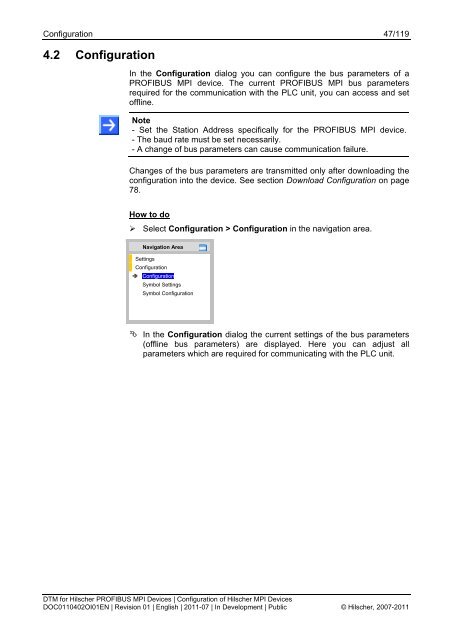SYCON.net PROFIBUS MPI DTM (Operating Instruction Manual)
SYCON.net PROFIBUS MPI DTM (Operating Instruction Manual)
SYCON.net PROFIBUS MPI DTM (Operating Instruction Manual)
Create successful ePaper yourself
Turn your PDF publications into a flip-book with our unique Google optimized e-Paper software.
Configuration 47/119<br />
4.2 Configuration<br />
In the Configuration dialog you can configure the bus parameters of a<br />
<strong>PROFIBUS</strong> <strong>MPI</strong> device. The current <strong>PROFIBUS</strong> <strong>MPI</strong> bus parameters<br />
required for the communication with the PLC unit, you can access and set<br />
offline.<br />
Note<br />
- Set the Station Address specifically for the <strong>PROFIBUS</strong> <strong>MPI</strong> device.<br />
- The baud rate must be set necessarily.<br />
- A change of bus parameters can cause communication failure.<br />
Changes of the bus parameters are transmitted only after downloading the<br />
configuration into the device. See section Download Configuration on page<br />
78.<br />
How to do<br />
‣ Select Configuration > Configuration in the navigation area.<br />
Navigation Area<br />
Settings<br />
Configuration<br />
Configuration<br />
Symbol Settings<br />
Symbol Configuration<br />
In the Configuration dialog the current settings of the bus parameters<br />
(offline bus parameters) are displayed. Here you can adjust all<br />
parameters which are required for communicating with the PLC unit.<br />
<strong>DTM</strong> for Hilscher <strong>PROFIBUS</strong> <strong>MPI</strong> Devices | Configuration of Hilscher <strong>MPI</strong> Devices<br />
DOC0110402OI01EN | Revision 01 | English | 2011-07 | In Development | Public © Hilscher, 2007-2011