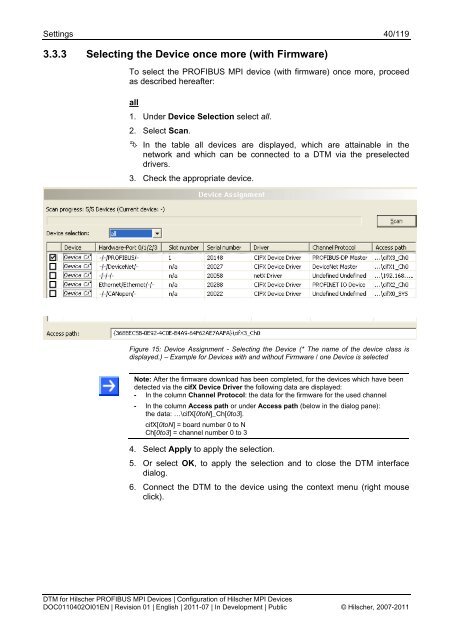SYCON.net PROFIBUS MPI DTM (Operating Instruction Manual)
SYCON.net PROFIBUS MPI DTM (Operating Instruction Manual)
SYCON.net PROFIBUS MPI DTM (Operating Instruction Manual)
Create successful ePaper yourself
Turn your PDF publications into a flip-book with our unique Google optimized e-Paper software.
Settings 40/119<br />
3.3.3 Selecting the Device once more (with Firmware)<br />
To select the <strong>PROFIBUS</strong> <strong>MPI</strong> device (with firmware) once more, proceed<br />
as described hereafter:<br />
all<br />
1. Under Device Selection select all.<br />
2. Select Scan.<br />
In the table all devices are displayed, which are attainable in the<br />
<strong>net</strong>work and which can be connected to a <strong>DTM</strong> via the preselected<br />
drivers.<br />
3. Check the appropriate device.<br />
Figure 15: Device Assignment - Selecting the Device (* The name of the device class is<br />
displayed.) – Example for Devices with and without Firmware / one Device is selected<br />
Note: After the firmware download has been completed, for the devices which have been<br />
detected via the cifX Device Driver the following data are displayed:<br />
- In the column Channel Protocol: the data for the firmware for the used channel<br />
- In the column Access path or under Access path (below in the dialog pane):<br />
the data: …\cifX[0toN]_Ch[0to3].<br />
cifX[0toN] = board number 0 to N<br />
Ch[0to3] = channel number 0 to 3<br />
4. Select Apply to apply the selection.<br />
5. Or select OK, to apply the selection and to close the <strong>DTM</strong> interface<br />
dialog.<br />
6. Connect the <strong>DTM</strong> to the device using the context menu (right mouse<br />
click).<br />
<strong>DTM</strong> for Hilscher <strong>PROFIBUS</strong> <strong>MPI</strong> Devices | Configuration of Hilscher <strong>MPI</strong> Devices<br />
DOC0110402OI01EN | Revision 01 | English | 2011-07 | In Development | Public © Hilscher, 2007-2011