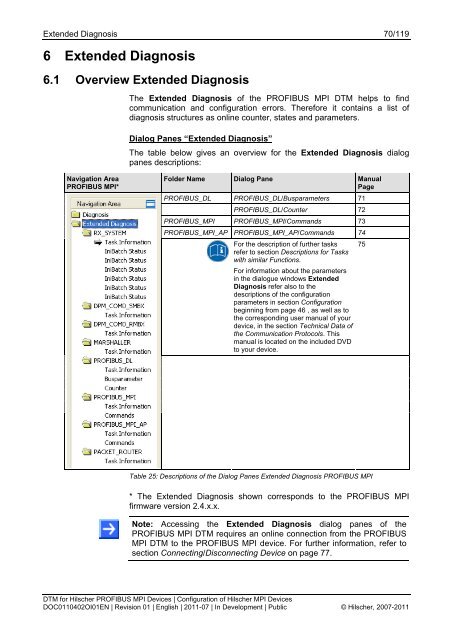SYCON.net PROFIBUS MPI DTM (Operating Instruction Manual)
SYCON.net PROFIBUS MPI DTM (Operating Instruction Manual)
SYCON.net PROFIBUS MPI DTM (Operating Instruction Manual)
You also want an ePaper? Increase the reach of your titles
YUMPU automatically turns print PDFs into web optimized ePapers that Google loves.
Extended Diagnosis 70/119<br />
6 Extended Diagnosis<br />
6.1 Overview Extended Diagnosis<br />
The Extended Diagnosis of the <strong>PROFIBUS</strong> <strong>MPI</strong> <strong>DTM</strong> helps to find<br />
communication and configuration errors. Therefore it contains a list of<br />
diagnosis structures as online counter, states and parameters.<br />
Dialog Panes “Extended Diagnosis”<br />
The table below gives an overview for the Extended Diagnosis dialog<br />
panes descriptions:<br />
Navigation Area<br />
<strong>PROFIBUS</strong> <strong>MPI</strong>*<br />
Folder Name Dialog Pane <strong>Manual</strong><br />
Page<br />
<strong>PROFIBUS</strong>_DL <strong>PROFIBUS</strong>_DL/Busparameters 71<br />
<strong>PROFIBUS</strong>_DL/Counter 72<br />
<strong>PROFIBUS</strong>_<strong>MPI</strong> <strong>PROFIBUS</strong>_<strong>MPI</strong>/Commands 73<br />
<strong>PROFIBUS</strong>_<strong>MPI</strong>_AP <strong>PROFIBUS</strong>_<strong>MPI</strong>_AP/Commands 74<br />
For the description of further tasks<br />
refer to section Descriptions for Tasks<br />
with similar Functions.<br />
For information about the parameters<br />
in the dialogue windows Extended<br />
Diagnosis refer also to the<br />
descriptions of the configuration<br />
parameters in section Configuration<br />
beginning from page 46 , as well as to<br />
the corresponding user manual of your<br />
device, in the section Technical Data of<br />
the Communication Protocols. This<br />
manual is located on the included DVD<br />
to your device.<br />
75<br />
Table 25: Descriptions of the Dialog Panes Extended Diagnosis <strong>PROFIBUS</strong> <strong>MPI</strong><br />
* The Extended Diagnosis shown corresponds to the <strong>PROFIBUS</strong> <strong>MPI</strong><br />
firmware version 2.4.x.x.<br />
Note: Accessing the Extended Diagnosis dialog panes of the<br />
<strong>PROFIBUS</strong> <strong>MPI</strong> <strong>DTM</strong> requires an online connection from the <strong>PROFIBUS</strong><br />
<strong>MPI</strong> <strong>DTM</strong> to the <strong>PROFIBUS</strong> <strong>MPI</strong> device. For further information, refer to<br />
section Connecting/Disconnecting Device on page 77.<br />
<strong>DTM</strong> for Hilscher <strong>PROFIBUS</strong> <strong>MPI</strong> Devices | Configuration of Hilscher <strong>MPI</strong> Devices<br />
DOC0110402OI01EN | Revision 01 | English | 2011-07 | In Development | Public © Hilscher, 2007-2011