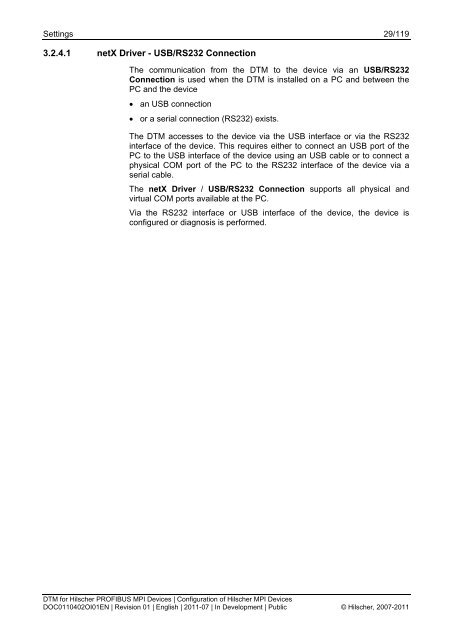SYCON.net PROFIBUS MPI DTM (Operating Instruction Manual)
SYCON.net PROFIBUS MPI DTM (Operating Instruction Manual)
SYCON.net PROFIBUS MPI DTM (Operating Instruction Manual)
You also want an ePaper? Increase the reach of your titles
YUMPU automatically turns print PDFs into web optimized ePapers that Google loves.
Settings 29/119<br />
3.2.4.1 <strong>net</strong>X Driver - USB/RS232 Connection<br />
The communication from the <strong>DTM</strong> to the device via an USB/RS232<br />
Connection is used when the <strong>DTM</strong> is installed on a PC and between the<br />
PC and the device<br />
• an USB connection<br />
• or a serial connection (RS232) exists.<br />
The <strong>DTM</strong> accesses to the device via the USB interface or via the RS232<br />
interface of the device. This requires either to connect an USB port of the<br />
PC to the USB interface of the device using an USB cable or to connect a<br />
physical COM port of the PC to the RS232 interface of the device via a<br />
serial cable.<br />
The <strong>net</strong>X Driver / USB/RS232 Connection supports all physical and<br />
virtual COM ports available at the PC.<br />
Via the RS232 interface or USB interface of the device, the device is<br />
configured or diagnosis is performed.<br />
<strong>DTM</strong> for Hilscher <strong>PROFIBUS</strong> <strong>MPI</strong> Devices | Configuration of Hilscher <strong>MPI</strong> Devices<br />
DOC0110402OI01EN | Revision 01 | English | 2011-07 | In Development | Public © Hilscher, 2007-2011