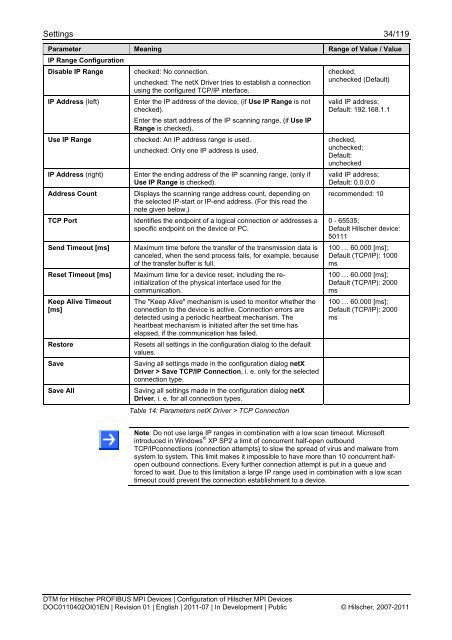SYCON.net PROFIBUS MPI DTM (Operating Instruction Manual)
SYCON.net PROFIBUS MPI DTM (Operating Instruction Manual)
SYCON.net PROFIBUS MPI DTM (Operating Instruction Manual)
You also want an ePaper? Increase the reach of your titles
YUMPU automatically turns print PDFs into web optimized ePapers that Google loves.
Settings 34/119<br />
Parameter Meaning Range of Value / Value<br />
IP Range Configuration<br />
Disable IP Range<br />
IP Address (left)<br />
Use IP Range<br />
IP Address (right)<br />
Address Count<br />
TCP Port<br />
Send Timeout [ms]<br />
Reset Timeout [ms]<br />
Keep Alive Timeout<br />
[ms]<br />
Restore<br />
Save<br />
Save All<br />
checked: No connection.<br />
unchecked: The <strong>net</strong>X Driver tries to establish a connection<br />
using the configured TCP/IP interface.<br />
Enter the IP address of the device, (if Use IP Range is not<br />
checked).<br />
Enter the start address of the IP scanning range, (if Use IP<br />
Range is checked).<br />
checked: An IP address range is used.<br />
unchecked: Only one IP address is used.<br />
Enter the ending address of the IP scanning range, (only if<br />
Use IP Range is checked).<br />
Displays the scanning range address count, depending on<br />
the selected IP-start or IP-end address. (For this read the<br />
note given below.)<br />
Identifies the endpoint of a logical connection or addresses a<br />
specific endpoint on the device or PC.<br />
Maximum time before the transfer of the transmission data is<br />
canceled, when the send process fails, for example, because<br />
of the transfer buffer is full.<br />
Maximum time for a device reset, including the reinitialization<br />
of the physical interface used for the<br />
communication.<br />
The "Keep Alive" mechanism is used to monitor whether the<br />
connection to the device is active. Connection errors are<br />
detected using a periodic heartbeat mechanism. The<br />
heartbeat mechanism is initiated after the set time has<br />
elapsed, if the communication has failed.<br />
Resets all settings in the configuration dialog to the default<br />
values.<br />
Saving all settings made in the configuration dialog <strong>net</strong>X<br />
Driver > Save TCP/IP Connection, i. e. only for the selected<br />
connection type.<br />
Saving all settings made in the configuration dialog <strong>net</strong>X<br />
Driver, i. e. for all connection types.<br />
Table 14: Parameters <strong>net</strong>X Driver > TCP Connection<br />
checked,<br />
unchecked (Default)<br />
valid IP address;<br />
Default: 192.168.1.1<br />
checked,<br />
unchecked;<br />
Default:<br />
unchecked<br />
valid IP address;<br />
Default: 0.0.0.0<br />
recommended: 10<br />
0 - 65535;<br />
Default Hilscher device:<br />
50111<br />
100 … 60.000 [ms];<br />
Default (TCP/IP): 1000<br />
ms<br />
100 … 60.000 [ms];<br />
Default (TCP/IP): 2000<br />
ms<br />
100 … 60.000 [ms];<br />
Default (TCP/IP): 2000<br />
ms<br />
Note: Do not use large IP ranges in combination with a low scan timeout. Microsoft<br />
introduced in Windows ® XP SP2 a limit of concurrent half-open outbound<br />
TCP/IPconnections (connection attempts) to slow the spread of virus and malware from<br />
system to system. This limit makes it impossible to have more than 10 concurrent halfopen<br />
outbound connections. Every further connection attempt is put in a queue and<br />
forced to wait. Due to this limitation a large IP range used in combination with a low scan<br />
timeout could prevent the connection establishment to a device.<br />
<strong>DTM</strong> for Hilscher <strong>PROFIBUS</strong> <strong>MPI</strong> Devices | Configuration of Hilscher <strong>MPI</strong> Devices<br />
DOC0110402OI01EN | Revision 01 | English | 2011-07 | In Development | Public © Hilscher, 2007-2011