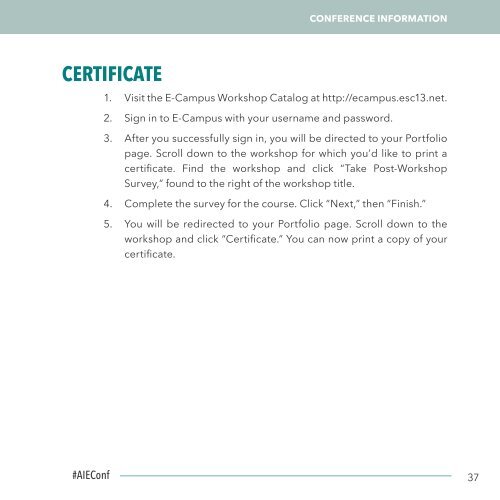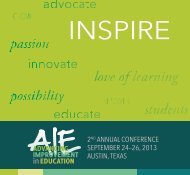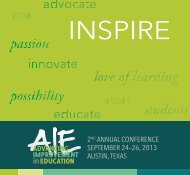- Page 1 and 2: INSPIRE ADVANCING IMPROVEMENT in ED
- Page 3 and 4: Conference planners have assembled
- Page 5 and 6: CONFERENCE INFORMATION #AIEConf 5
- Page 7 and 8: CONFERENCE INFORMATION Option 2 Cha
- Page 9 and 10: CONFERENCE INFORMATION Option 4 Opt
- Page 11 and 12: CONFERENCE INFORMATION TEACHER LEAD
- Page 13 and 14: CONFERENCE INFORMATION Option 2 Opt
- Page 15 and 16: CONFERENCE INFORMATION Option 4 Cre
- Page 17 and 18: CONFERENCE INFORMATION 4:30 p.m. -
- Page 19 and 20: CONFERENCE INFORMATION 10:00 a.m. -
- Page 21 and 22: CONFERENCE INFORMATION DISTRICT LEA
- Page 23 and 24: CONFERENCE INFORMATION Option 3 Cre
- Page 25 and 26: CONFERENCE INFORMATION STATEWIDE SU
- Page 27 and 28: CONFERENCE INFORMATION Option 2 Opt
- Page 29 and 30: CONFERENCE INFORMATION TURNAROUND P
- Page 31 and 32: CONFERENCE INFORMATION 3:45 p.m. -
- Page 33 and 34: CONFERENCE INFORMATION Option 2 Sol
- Page 35: CONFERENCE INFORMATION SESSION 2: W
- Page 39 and 40: CONFERENCE INFORMATION SEPTEMBER 25
- Page 41 and 42: CONFERENCE INFORMATION SHUTTLE INFO
- Page 43 and 44: #AIEConf 43
- Page 45 and 46: CONFERENCE INFORMATION CONFERENCE P
- Page 47 and 48: CONFERENCE INFORMATION Time Session
- Page 49 and 50: Notes: #AIEConf 49
- Page 51 and 52: AIE CONFERENCE CHALLENGE INFORMATIO
- Page 53 and 54: AIE CHALLENGE THE CHALLENGE • Dow
- Page 55 and 56: AIE CHALLENGE EXPLORE THE PATH OPPO
- Page 57 and 58: AIE CHALLENGE TAKE YOUR PHOTO AT TH
- Page 59 and 60: AIE CHALLENGE Notes: #AIEConf 59
- Page 61 and 62: PRE-CONFERENCE PRE-CONFERENCE SCHED
- Page 63 and 64: PRE-CONFERENCE SHANNON HOUSSON Dire
- Page 65 and 66: PRE-CONFERENCE TOPIC GOALS OF THE I
- Page 67 and 68: PRE-CONFERENCE capacity building, a
- Page 69 and 70: PRE-CONFERENCE MARY ELLEN HANNON Ma
- Page 71 and 72: PRE-CONFERENCE BRETT BISHOP A Senio
- Page 73 and 74: PRE-CONFERENCE LINDA WURZBACH Linda
- Page 75 and 76: PRE-CONFERENCE GROUPS PRESENTING AB
- Page 77 and 78: PRE-CONFERENCE Notes: #AIEConf 77
- Page 79 and 80: FEATURED AND DISTINGUISHED SPEAKERS
- Page 81 and 82: FEATURED SPEAKER with others.” Th
- Page 83 and 84: educational leaders for the Hartfor
- Page 85 and 86: LEADERSHIP EFFECTIVENESS Why are yo
- Page 87 and 88:
SCHOOL CLIMATE works tirelessly to
- Page 89 and 90:
USE OF QUALITY DATA TO DRIVEN INSTR
- Page 91 and 92:
FAMILY/COMMUNITY ENGAGEMENT the U.S
- Page 93 and 94:
TEACHER QUALITY He set an ambitious
- Page 95 and 96:
LEADERSHIP EFFECTIVENESS Why are yo
- Page 97 and 98:
Notes: #AIEConf 97
- Page 99 and 100:
ACADEMIC PERFORMANCE Why are you ad
- Page 101 and 102:
Leeann Michalek Bartee, Ph.D. Middl
- Page 103 and 104:
Anabel Garza STATEWIDE SUPPORT LUNC
- Page 105 and 106:
SCHOOL CLIMATE His enthusiastic and
- Page 107 and 108:
SCHEDULE FOR THE DAY Time Session 7
- Page 109 and 110:
ERNEST SINGLETON ehsingleton@gmail.
- Page 111 and 112:
MATT POPE popem@hayscisd.net KRISTY
- Page 113 and 114:
ROHNY ESCARENO rohny.escareno@ gmai
- Page 115 and 116:
DR. MAX THOMPSON maxthompson64@ gma
- Page 117 and 118:
DIANA MADRID diana.madrid@esc20. ne
- Page 119 and 120:
D’ETTE GRIFFIN dettegriffin22@ ho
- Page 121 and 122:
JASON DANIEL jason.daniel@ saplingl
- Page 123 and 124:
MARIO BRACAMONTES mario.bracamontes
- Page 125 and 126:
LIN KUZMICH kuzenergy@gmail. com 15
- Page 127 and 128:
TAUSHA ROBINSON tausha.robinson@ am
- Page 129 and 130:
FRANCISCO RODRIGUEZ frodriguez@esc1
- Page 131 and 132:
KATHY REEVES kathy@ scientificminds
- Page 133 and 134:
BOB PARRISH bob@excelmath.com EH 4-
- Page 135 and 136:
STACY MORRIS Wills Point Intermedia
- Page 137 and 138:
18 A-D, 12:15 - 1:45 AIE District L
- Page 139 and 140:
DR. BOBB DARNELL BALLROOM D, 2:30 -
- Page 141 and 142:
CHRIS CANNON Chris@ Fighting4Youth.
- Page 143 and 144:
NITA PAGE npage@eisd.org KIMBERLY L
- Page 145 and 146:
JENNIFER DEGRAAF jmdegraa@episd.org
- Page 147 and 148:
DR. CORY DUTY cory.duty@sreb.org RA
- Page 149 and 150:
JOHN SAMARA tcpoffice@ curriculumpr
- Page 151 and 152:
DIANE FLAIM diane.flaim@esc13. txed
- Page 153 and 154:
LESLI LAUGHTER Lesli@ learningbluep
- Page 155 and 156:
DR. ALAN VEACH alan.veach@sreb.org
- Page 157 and 158:
NATOSHA SCOTT natosha.scott@ region
- Page 159 and 160:
DR. MARYLN APPELBAUM shannon@ atise
- Page 161 and 162:
ROHNY ESCARENO rohny.escareno@ gmai
- Page 163 and 164:
KERRY BALLAST kerry.ballast@tea. st
- Page 165 and 166:
STACY MORRIS stacy.morris@wpisd. co
- Page 167 and 168:
ROBIN WARD- SOUTHALL robin.ward@esc
- Page 169 and 170:
MITZI BRENNER mitzi.brenner@ achiev
- Page 171 and 172:
BILL CECIL Setting the Table for Su
- Page 173 and 174:
TY DUNCAN tduncan@esc17.net SHAUNA
- Page 175 and 176:
KELLY BEVIS- WOODIEL kelly.bevis@es
- Page 177 and 178:
SHIRLENE BRIDGEWATER sbridgewater@m
- Page 179 and 180:
ROBYN FENDER robyn.fender@esc20. ne
- Page 181 and 182:
SCOTT WARREN scott.warren@sreb. org
- Page 183 and 184:
CLAYTON RENFROE clayton.renfroe@ im
- Page 185 and 186:
DR. DONNA KNOELL dknoell@sbcglobal.
- Page 187 and 188:
VALERIE CAREY valeriecarey@ celinai
- Page 189 and 190:
DR. SAMUEL AYERS sayers@lubbockisd.
- Page 191 and 192:
ERIC PENROD epenrod@mfisd.txed. net
- Page 193 and 194:
LINDA COTTLE linda.cottle@ devineis
- Page 195 and 196:
DR. CAROL HARLE carolharle@ harland
- Page 197 and 198:
LISA LASTER LLaster@stemscopes. com
- Page 199 and 200:
BYRON GARRETT BALLROOM FG, 10:00 -
- Page 201 and 202:
KAREN BUCKLAND kbuckland@ palestine
- Page 203 and 204:
DR. JOHN SCHACTER schacter@sbcgloba
- Page 205 and 206:
THERESE SAMPERI htherese@swbell.net
- Page 207 and 208:
DR. TERI FOWLER tfowler@tamut.edu S
- Page 209 and 210:
DIANE FLAIM diane.flaim@esc13. txed
- Page 211 and 212:
RHONDA BARNWELL Rbarnwell@dallasisd
- Page 213 and 214:
EXHIBITORS EXHIBITORS The AIE Confe
- Page 215 and 216:
EXHIBITORS Plan4Learning.com is the
- Page 217 and 218:
EXHIBITORS ALEKS is a unique, onlin
- Page 219 and 220:
EXHIBITORS A privately-owned, fast-
- Page 221 and 222:
EXHIBITORS Our purpose is to suppor
- Page 223 and 224:
EXHIBITORS Excel Math is K-6 math m
- Page 225 and 226:
EXHIBITORS Imagine Learning is an a
- Page 227 and 228:
EXHIBITORS Lone Star Learning is a
- Page 229 and 230:
EXHIBITORS Mentoring Minds provides
- Page 231 and 232:
EXHIBITORS Renaissance Learning is
- Page 233 and 234:
EXHIBITORS Scientific Minds is an a
- Page 235 and 236:
EXHIBITORS Easy-to-use progress mon
- Page 237 and 238:
EXHIBITORS Test Prep Seminars offer
- Page 239 and 240:
EXHIBITORS Leading provider of high
- Page 241 and 242:
Special Thanks Andie Hadeed, AISD
- Page 243 and 244:
#AIEConf 243
- Page 245 and 246:
PRESENTER BIOS AND EMAIL ADDRESSES
- Page 247 and 248:
PRESENTER BIOS AND EMAIL ADDRESSES
- Page 249 and 250:
PRESENTER BIOS AND EMAIL ADDRESSES
- Page 251 and 252:
PRESENTER BIOS AND EMAIL ADDRESSES
- Page 253 and 254:
PRESENTER BIOS AND EMAIL ADDRESSES
- Page 255 and 256:
PRESENTER BIOS AND EMAIL ADDRESSES
- Page 257 and 258:
PRESENTER BIOS AND EMAIL ADDRESSES
- Page 259 and 260:
PRESENTER BIOS AND EMAIL ADDRESSES
- Page 261 and 262:
PRESENTER BIOS AND EMAIL ADDRESSES
- Page 263 and 264:
PRESENTER BIOS AND EMAIL ADDRESSES
- Page 265 and 266:
PRESENTER BIOS AND EMAIL ADDRESSES
- Page 267 and 268:
PRESENTER BIOS AND EMAIL ADDRESSES
- Page 269 and 270:
PRESENTER BIOS AND EMAIL ADDRESSES
- Page 271 and 272:
PRESENTER BIOS AND EMAIL ADDRESSES
- Page 273 and 274:
PRESENTER BIOS AND EMAIL ADDRESSES
- Page 275 and 276:
PRESENTER BIOS AND EMAIL ADDRESSES
- Page 277 and 278:
PRESENTER BIOS AND EMAIL ADDRESSES
- Page 279 and 280:
PRESENTER BIOS AND EMAIL ADDRESSES
- Page 281 and 282:
PRESENTER BIOS AND EMAIL ADDRESSES
- Page 283 and 284:
PRESENTER BIOS AND EMAIL ADDRESSES
- Page 285 and 286:
PRESENTER BIOS AND EMAIL ADDRESSES
- Page 287 and 288:
CONTACT INFORMATION TEXAS CENTER FO
- Page 289 and 290:
CONTACT INFORMATION ESC TURNAROUND
- Page 291:
www.aieconference.net #AIEConf 291