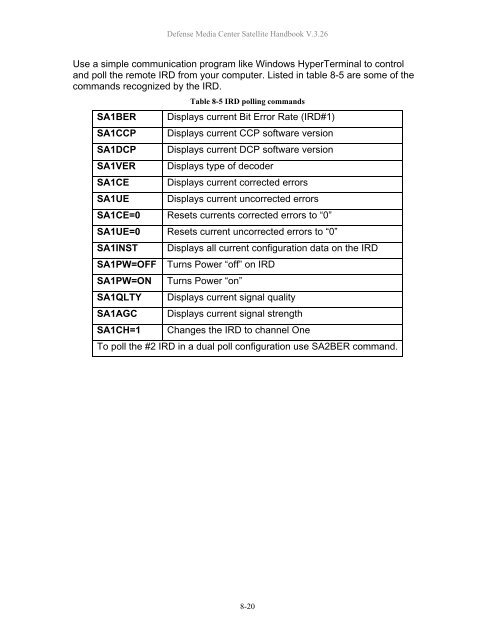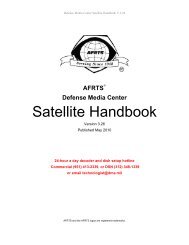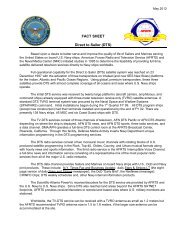AFRTS Defense Media Center Satellite Handbook
AFRTS Defense Media Center Satellite Handbook
AFRTS Defense Media Center Satellite Handbook
You also want an ePaper? Increase the reach of your titles
YUMPU automatically turns print PDFs into web optimized ePapers that Google loves.
<strong>Defense</strong> <strong>Media</strong> <strong>Center</strong> <strong>Satellite</strong> <strong>Handbook</strong> V.3.26<br />
Use a simple communication program like Windows HyperTerminal to control<br />
and poll the remote IRD from your computer. Listed in table 8-5 are some of the<br />
commands recognized by the IRD.<br />
Table 8-5 IRD polling commands<br />
SA1BER Displays current Bit Error Rate (IRD#1)<br />
SA1CCP Displays current CCP software version<br />
SA1DCP Displays current DCP software version<br />
SA1VER Displays type of decoder<br />
SA1CE Displays current corrected errors<br />
SA1UE Displays current uncorrected errors<br />
SA1CE=0 Resets currents corrected errors to “0”<br />
SA1UE=0 Resets current uncorrected errors to “0”<br />
SA1INST Displays all current configuration data on the IRD<br />
SA1PW=OFF Turns Power “off” on IRD<br />
SA1PW=ON Turns Power “on”<br />
SA1QLTY Displays current signal quality<br />
SA1AGC Displays current signal strength<br />
SA1CH=1 Changes the IRD to channel One<br />
To poll the #2 IRD in a dual poll configuration use SA2BER command.<br />
8-20