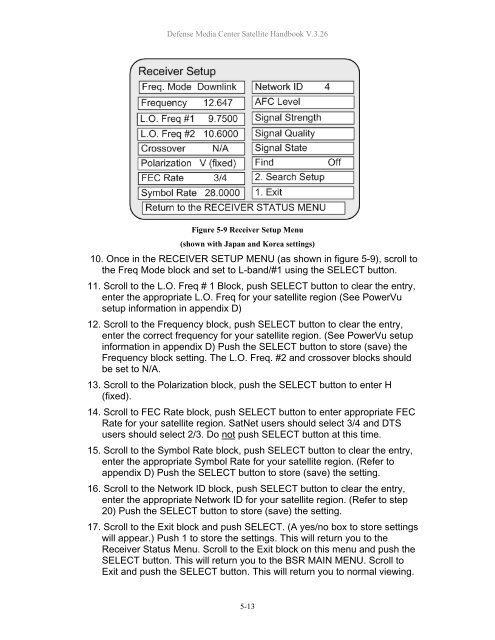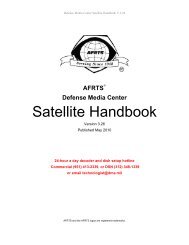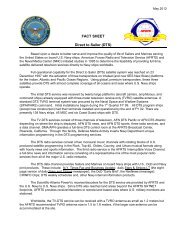AFRTS Defense Media Center Satellite Handbook
AFRTS Defense Media Center Satellite Handbook
AFRTS Defense Media Center Satellite Handbook
You also want an ePaper? Increase the reach of your titles
YUMPU automatically turns print PDFs into web optimized ePapers that Google loves.
<strong>Defense</strong> <strong>Media</strong> <strong>Center</strong> <strong>Satellite</strong> <strong>Handbook</strong> V.3.26<br />
Figure 5-9 Receiver Setup Menu<br />
(shown with Japan and Korea settings)<br />
10. Once in the RECEIVER SETUP MENU (as shown in figure 5-9), scroll to<br />
the Freq Mode block and set to L-band/#1 using the SELECT button.<br />
11. Scroll to the L.O. Freq # 1 Block, push SELECT button to clear the entry,<br />
enter the appropriate L.O. Freq for your satellite region (See PowerVu<br />
setup information in appendix D)<br />
12. Scroll to the Frequency block, push SELECT button to clear the entry,<br />
enter the correct frequency for your satellite region. (See PowerVu setup<br />
information in appendix D) Push the SELECT button to store (save) the<br />
Frequency block setting. The L.O. Freq. #2 and crossover blocks should<br />
be set to N/A.<br />
13. Scroll to the Polarization block, push the SELECT button to enter H<br />
(fixed).<br />
14. Scroll to FEC Rate block, push SELECT button to enter appropriate FEC<br />
Rate for your satellite region. SatNet users should select 3/4 and DTS<br />
users should select 2/3. Do not push SELECT button at this time.<br />
15. Scroll to the Symbol Rate block, push SELECT button to clear the entry,<br />
enter the appropriate Symbol Rate for your satellite region. (Refer to<br />
appendix D) Push the SELECT button to store (save) the setting.<br />
16. Scroll to the Network ID block, push SELECT button to clear the entry,<br />
enter the appropriate Network ID for your satellite region. (Refer to step<br />
20) Push the SELECT button to store (save) the setting.<br />
17. Scroll to the Exit block and push SELECT. (A yes/no box to store settings<br />
will appear.) Push 1 to store the settings. This will return you to the<br />
Receiver Status Menu. Scroll to the Exit block on this menu and push the<br />
SELECT button. This will return you to the BSR MAIN MENU. Scroll to<br />
Exit and push the SELECT button. This will return you to normal viewing.<br />
5-13