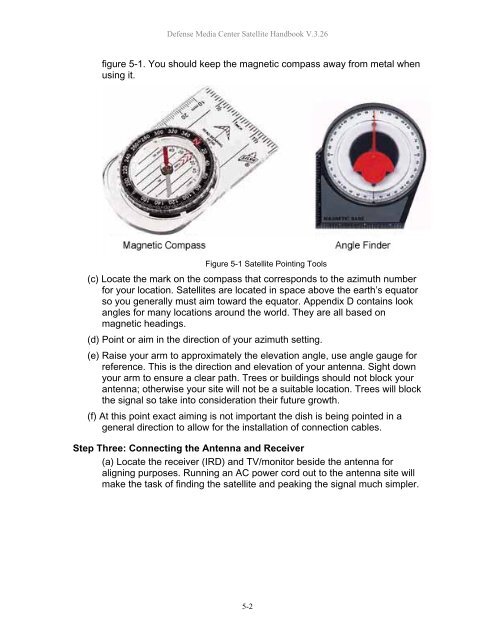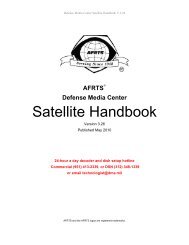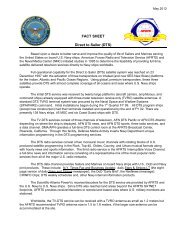AFRTS Defense Media Center Satellite Handbook
AFRTS Defense Media Center Satellite Handbook
AFRTS Defense Media Center Satellite Handbook
Create successful ePaper yourself
Turn your PDF publications into a flip-book with our unique Google optimized e-Paper software.
<strong>Defense</strong> <strong>Media</strong> <strong>Center</strong> <strong>Satellite</strong> <strong>Handbook</strong> V.3.26<br />
figure 5-1. You should keep the magnetic compass away from metal when<br />
using it.<br />
Figure 5-1 <strong>Satellite</strong> Pointing Tools<br />
(c) Locate the mark on the compass that corresponds to the azimuth number<br />
for your location. <strong>Satellite</strong>s are located in space above the earth’s equator<br />
so you generally must aim toward the equator. Appendix D contains look<br />
angles for many locations around the world. They are all based on<br />
magnetic headings.<br />
(d) Point or aim in the direction of your azimuth setting.<br />
(e) Raise your arm to approximately the elevation angle, use angle gauge for<br />
reference. This is the direction and elevation of your antenna. Sight down<br />
your arm to ensure a clear path. Trees or buildings should not block your<br />
antenna; otherwise your site will not be a suitable location. Trees will block<br />
the signal so take into consideration their future growth.<br />
(f) At this point exact aiming is not important the dish is being pointed in a<br />
general direction to allow for the installation of connection cables.<br />
Step Three: Connecting the Antenna and Receiver<br />
(a) Locate the receiver (IRD) and TV/monitor beside the antenna for<br />
aligning purposes. Running an AC power cord out to the antenna site will<br />
make the task of finding the satellite and peaking the signal much simpler.<br />
5-2