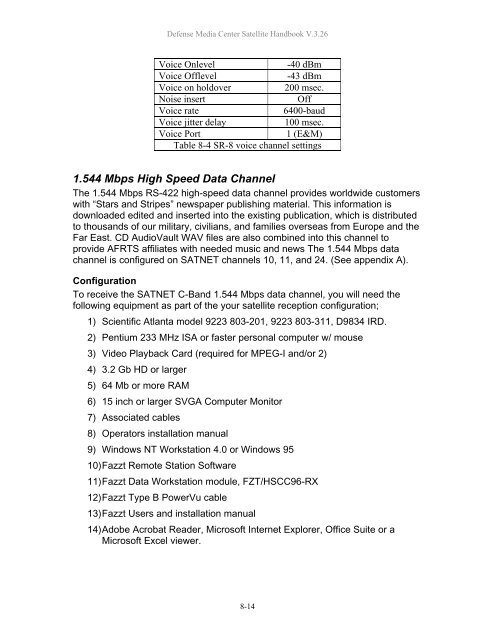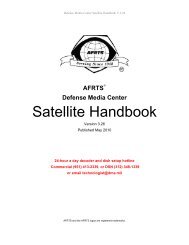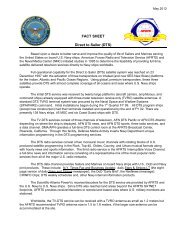AFRTS Defense Media Center Satellite Handbook
AFRTS Defense Media Center Satellite Handbook
AFRTS Defense Media Center Satellite Handbook
Create successful ePaper yourself
Turn your PDF publications into a flip-book with our unique Google optimized e-Paper software.
<strong>Defense</strong> <strong>Media</strong> <strong>Center</strong> <strong>Satellite</strong> <strong>Handbook</strong> V.3.26<br />
Voice Onlevel -40 dBm<br />
Voice Offlevel -43 dBm<br />
Voice on holdover 200 msec.<br />
Noise insert Off<br />
Voice rate 6400-baud<br />
Voice jitter delay 100 msec.<br />
Voice Port 1 (E&M)<br />
Table 8-4 SR-8 voice channel settings<br />
1.544 Mbps High Speed Data Channel<br />
The 1.544 Mbps RS-422 high-speed data channel provides worldwide customers<br />
with “Stars and Stripes” newspaper publishing material. This information is<br />
downloaded edited and inserted into the existing publication, which is distributed<br />
to thousands of our military, civilians, and families overseas from Europe and the<br />
Far East. CD AudioVault WAV files are also combined into this channel to<br />
provide <strong>AFRTS</strong> affiliates with needed music and news The 1.544 Mbps data<br />
channel is configured on SATNET channels 10, 11, and 24. (See appendix A).<br />
Configuration<br />
To receive the SATNET C-Band 1.544 Mbps data channel, you will need the<br />
following equipment as part of the your satellite reception configuration;<br />
1) Scientific Atlanta model 9223 803-201, 9223 803-311, D9834 IRD.<br />
2) Pentium 233 MHz ISA or faster personal computer w/ mouse<br />
3) Video Playback Card (required for MPEG-I and/or 2)<br />
4) 3.2 Gb HD or larger<br />
5) 64 Mb or more RAM<br />
6) 15 inch or larger SVGA Computer Monitor<br />
7) Associated cables<br />
8) Operators installation manual<br />
9) Windows NT Workstation 4.0 or Windows 95<br />
10) Fazzt Remote Station Software<br />
11) Fazzt Data Workstation module, FZT/HSCC96-RX<br />
12) Fazzt Type B PowerVu cable<br />
13) Fazzt Users and installation manual<br />
14) Adobe Acrobat Reader, Microsoft Internet Explorer, Office Suite or a<br />
Microsoft Excel viewer.<br />
8-14