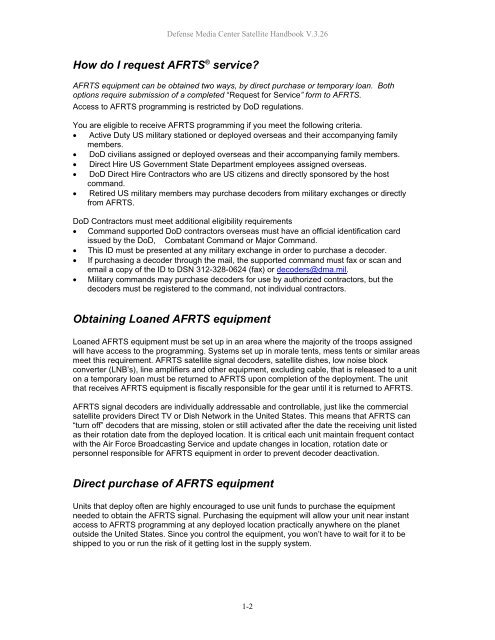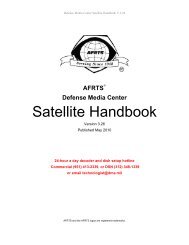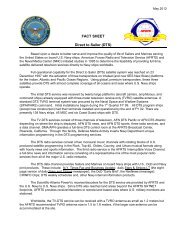AFRTS Defense Media Center Satellite Handbook
AFRTS Defense Media Center Satellite Handbook
AFRTS Defense Media Center Satellite Handbook
Create successful ePaper yourself
Turn your PDF publications into a flip-book with our unique Google optimized e-Paper software.
<strong>Defense</strong> <strong>Media</strong> <strong>Center</strong> <strong>Satellite</strong> <strong>Handbook</strong> V.3.26<br />
How do I request <strong>AFRTS</strong> ® service?<br />
<strong>AFRTS</strong> equipment can be obtained two ways, by direct purchase or temporary loan. Both<br />
options require submission of a completed “Request for Service” form to <strong>AFRTS</strong>.<br />
Access to <strong>AFRTS</strong> programming is restricted by DoD regulations.<br />
You are eligible to receive <strong>AFRTS</strong> programming if you meet the following criteria.<br />
� Active Duty US military stationed or deployed overseas and their accompanying family<br />
members.<br />
� DoD civilians assigned or deployed overseas and their accompanying family members.<br />
� Direct Hire US Government State Department employees assigned overseas.<br />
� DoD Direct Hire Contractors who are US citizens and directly sponsored by the host<br />
command.<br />
� Retired US military members may purchase decoders from military exchanges or directly<br />
from <strong>AFRTS</strong>.<br />
DoD Contractors must meet additional eligibility requirements<br />
� Command supported DoD contractors overseas must have an official identification card<br />
issued by the DoD, Combatant Command or Major Command.<br />
� This ID must be presented at any military exchange in order to purchase a decoder.<br />
� If purchasing a decoder through the mail, the supported command must fax or scan and<br />
email a copy of the ID to DSN 312-328-0624 (fax) or decoders@dma.mil.<br />
� Military commands may purchase decoders for use by authorized contractors, but the<br />
decoders must be registered to the command, not individual contractors.<br />
Obtaining Loaned <strong>AFRTS</strong> equipment<br />
Loaned <strong>AFRTS</strong> equipment must be set up in an area where the majority of the troops assigned<br />
will have access to the programming. Systems set up in morale tents, mess tents or similar areas<br />
meet this requirement. <strong>AFRTS</strong> satellite signal decoders, satellite dishes, low noise block<br />
converter (LNB’s), line amplifiers and other equipment, excluding cable, that is released to a unit<br />
on a temporary loan must be returned to <strong>AFRTS</strong> upon completion of the deployment. The unit<br />
that receives <strong>AFRTS</strong> equipment is fiscally responsible for the gear until it is returned to <strong>AFRTS</strong>.<br />
<strong>AFRTS</strong> signal decoders are individually addressable and controllable, just like the commercial<br />
satellite providers Direct TV or Dish Network in the United States. This means that <strong>AFRTS</strong> can<br />
“turn off” decoders that are missing, stolen or still activated after the date the receiving unit listed<br />
as their rotation date from the deployed location. It is critical each unit maintain frequent contact<br />
with the Air Force Broadcasting Service and update changes in location, rotation date or<br />
personnel responsible for <strong>AFRTS</strong> equipment in order to prevent decoder deactivation.<br />
Direct purchase of <strong>AFRTS</strong> equipment<br />
Units that deploy often are highly encouraged to use unit funds to purchase the equipment<br />
needed to obtain the <strong>AFRTS</strong> signal. Purchasing the equipment will allow your unit near instant<br />
access to <strong>AFRTS</strong> programming at any deployed location practically anywhere on the planet<br />
outside the United States. Since you control the equipment, you won’t have to wait for it to be<br />
shipped to you or run the risk of it getting lost in the supply system.<br />
1-2