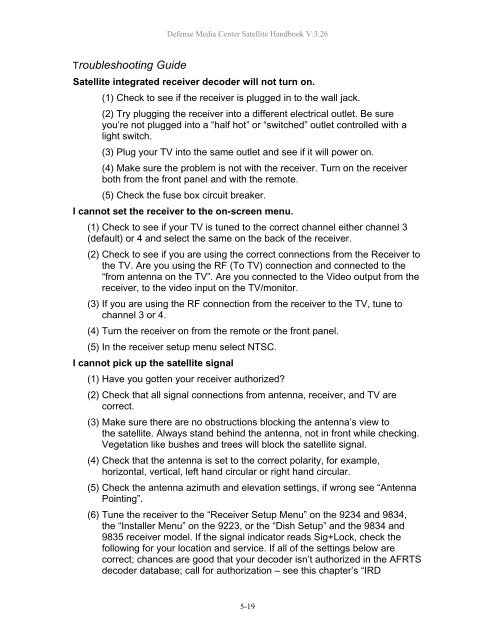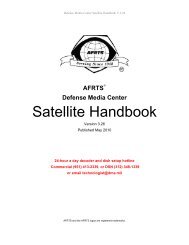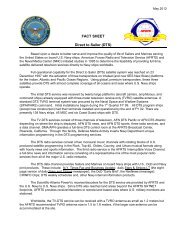AFRTS Defense Media Center Satellite Handbook
AFRTS Defense Media Center Satellite Handbook
AFRTS Defense Media Center Satellite Handbook
You also want an ePaper? Increase the reach of your titles
YUMPU automatically turns print PDFs into web optimized ePapers that Google loves.
<strong>Defense</strong> <strong>Media</strong> <strong>Center</strong> <strong>Satellite</strong> <strong>Handbook</strong> V.3.26<br />
Troubleshooting Guide<br />
<strong>Satellite</strong> integrated receiver decoder will not turn on.<br />
(1) Check to see if the receiver is plugged in to the wall jack.<br />
(2) Try plugging the receiver into a different electrical outlet. Be sure<br />
you’re not plugged into a “half hot” or “switched” outlet controlled with a<br />
light switch.<br />
(3) Plug your TV into the same outlet and see if it will power on.<br />
(4) Make sure the problem is not with the receiver. Turn on the receiver<br />
both from the front panel and with the remote.<br />
(5) Check the fuse box circuit breaker.<br />
I cannot set the receiver to the on-screen menu.<br />
(1) Check to see if your TV is tuned to the correct channel either channel 3<br />
(default) or 4 and select the same on the back of the receiver.<br />
(2) Check to see if you are using the correct connections from the Receiver to<br />
the TV. Are you using the RF (To TV) connection and connected to the<br />
“from antenna on the TV”. Are you connected to the Video output from the<br />
receiver, to the video input on the TV/monitor.<br />
(3) If you are using the RF connection from the receiver to the TV, tune to<br />
channel 3 or 4.<br />
(4) Turn the receiver on from the remote or the front panel.<br />
(5) In the receiver setup menu select NTSC.<br />
I cannot pick up the satellite signal<br />
(1) Have you gotten your receiver authorized?<br />
(2) Check that all signal connections from antenna, receiver, and TV are<br />
correct.<br />
(3) Make sure there are no obstructions blocking the antenna’s view to<br />
the satellite. Always stand behind the antenna, not in front while checking.<br />
Vegetation like bushes and trees will block the satellite signal.<br />
(4) Check that the antenna is set to the correct polarity, for example,<br />
horizontal, vertical, left hand circular or right hand circular.<br />
(5) Check the antenna azimuth and elevation settings, if wrong see “Antenna<br />
Pointing”.<br />
(6) Tune the receiver to the “Receiver Setup Menu” on the 9234 and 9834,<br />
the “Installer Menu” on the 9223, or the “Dish Setup” and the 9834 and<br />
9835 receiver model. If the signal indicator reads Sig+Lock, check the<br />
following for your location and service. If all of the settings below are<br />
correct; chances are good that your decoder isn’t authorized in the <strong>AFRTS</strong><br />
decoder database; call for authorization – see this chapter’s “IRD<br />
5-19