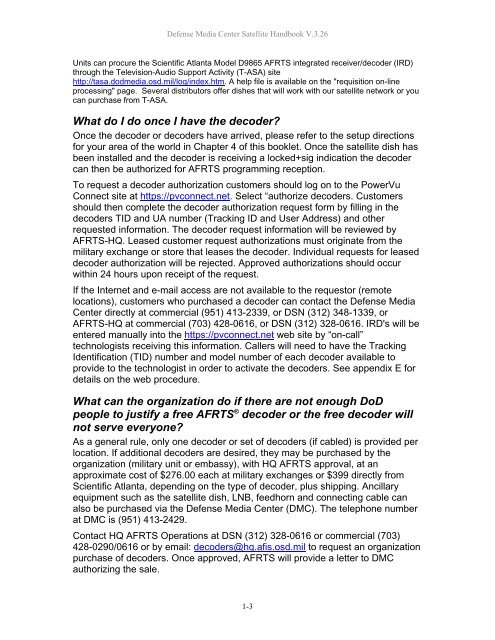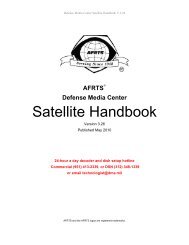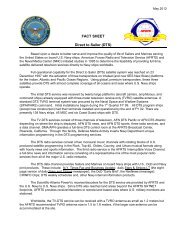AFRTS Defense Media Center Satellite Handbook
AFRTS Defense Media Center Satellite Handbook
AFRTS Defense Media Center Satellite Handbook
Create successful ePaper yourself
Turn your PDF publications into a flip-book with our unique Google optimized e-Paper software.
<strong>Defense</strong> <strong>Media</strong> <strong>Center</strong> <strong>Satellite</strong> <strong>Handbook</strong> V.3.26<br />
Units can procure the Scientific Atlanta Model D9865 <strong>AFRTS</strong> integrated receiver/decoder (IRD)<br />
through the Television-Audio Support Activity (T-ASA) site<br />
http://tasa.dodmedia.osd.mil/log/index.htm. A help file is available on the "requisition on-line<br />
processing" page. Several distributors offer dishes that will work with our satellite network or you<br />
can purchase from T-ASA.<br />
What do I do once I have the decoder?<br />
Once the decoder or decoders have arrived, please refer to the setup directions<br />
for your area of the world in Chapter 4 of this booklet. Once the satellite dish has<br />
been installed and the decoder is receiving a locked+sig indication the decoder<br />
can then be authorized for <strong>AFRTS</strong> programming reception.<br />
To request a decoder authorization customers should log on to the PowerVu<br />
Connect site at https://pvconnect.net. Select “authorize decoders. Customers<br />
should then complete the decoder authorization request form by filling in the<br />
decoders TID and UA number (Tracking ID and User Address) and other<br />
requested information. The decoder request information will be reviewed by<br />
<strong>AFRTS</strong>-HQ. Leased customer request authorizations must originate from the<br />
military exchange or store that leases the decoder. Individual requests for leased<br />
decoder authorization will be rejected. Approved authorizations should occur<br />
within 24 hours upon receipt of the request.<br />
If the Internet and e-mail access are not available to the requestor (remote<br />
locations), customers who purchased a decoder can contact the <strong>Defense</strong> <strong>Media</strong><br />
<strong>Center</strong> directly at commercial (951) 413-2339, or DSN (312) 348-1339, or<br />
<strong>AFRTS</strong>-HQ at commercial (703) 428-0616, or DSN (312) 328-0616. IRD's will be<br />
entered manually into the https://pvconnect.net web site by “on-call”<br />
technologists receiving this information. Callers will need to have the Tracking<br />
Identification (TID) number and model number of each decoder available to<br />
provide to the technologist in order to activate the decoders. See appendix E for<br />
details on the web procedure.<br />
What can the organization do if there are not enough DoD<br />
people to justify a free <strong>AFRTS</strong> ® decoder or the free decoder will<br />
not serve everyone?<br />
As a general rule, only one decoder or set of decoders (if cabled) is provided per<br />
location. If additional decoders are desired, they may be purchased by the<br />
organization (military unit or embassy), with HQ <strong>AFRTS</strong> approval, at an<br />
approximate cost of $276.00 each at military exchanges or $399 directly from<br />
Scientific Atlanta, depending on the type of decoder, plus shipping. Ancillary<br />
equipment such as the satellite dish, LNB, feedhorn and connecting cable can<br />
also be purchased via the <strong>Defense</strong> <strong>Media</strong> <strong>Center</strong> (DMC). The telephone number<br />
at DMC is (951) 413-2429.<br />
Contact HQ <strong>AFRTS</strong> Operations at DSN (312) 328-0616 or commercial (703)<br />
428-0290/0616 or by email: decoders@hq.afis.osd.mil to request an organization<br />
purchase of decoders. Once approved, <strong>AFRTS</strong> will provide a letter to DMC<br />
authorizing the sale.<br />
1-3