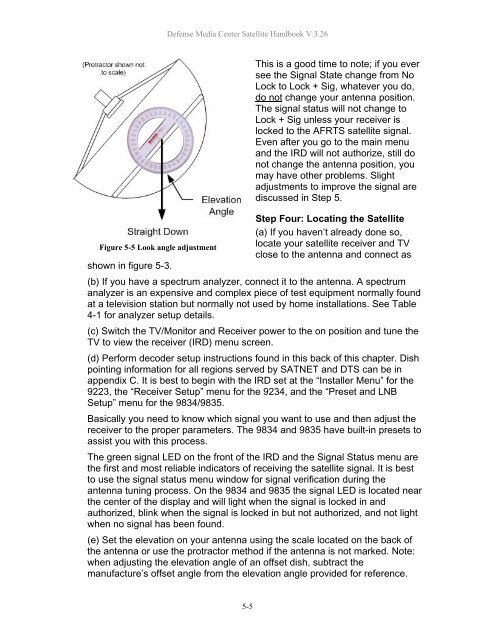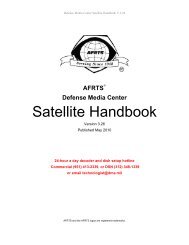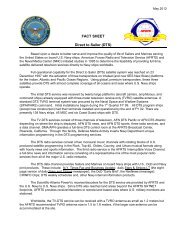AFRTS Defense Media Center Satellite Handbook
AFRTS Defense Media Center Satellite Handbook
AFRTS Defense Media Center Satellite Handbook
You also want an ePaper? Increase the reach of your titles
YUMPU automatically turns print PDFs into web optimized ePapers that Google loves.
Figure 5-5 Look angle adjustment<br />
shown in figure 5-3.<br />
<strong>Defense</strong> <strong>Media</strong> <strong>Center</strong> <strong>Satellite</strong> <strong>Handbook</strong> V.3.26<br />
5-5<br />
This is a good time to note; if you ever<br />
see the Signal State change from No<br />
Lock to Lock + Sig, whatever you do,<br />
do not change your antenna position.<br />
The signal status will not change to<br />
Lock + Sig unless your receiver is<br />
locked to the <strong>AFRTS</strong> satellite signal.<br />
Even after you go to the main menu<br />
and the IRD will not authorize, still do<br />
not change the antenna position, you<br />
may have other problems. Slight<br />
adjustments to improve the signal are<br />
discussed in Step 5.<br />
Step Four: Locating the <strong>Satellite</strong><br />
(a) If you haven’t already done so,<br />
locate your satellite receiver and TV<br />
close to the antenna and connect as<br />
(b) If you have a spectrum analyzer, connect it to the antenna. A spectrum<br />
analyzer is an expensive and complex piece of test equipment normally found<br />
at a television station but normally not used by home installations. See Table<br />
4-1 for analyzer setup details.<br />
(c) Switch the TV/Monitor and Receiver power to the on position and tune the<br />
TV to view the receiver (IRD) menu screen.<br />
(d) Perform decoder setup instructions found in this back of this chapter. Dish<br />
pointing information for all regions served by SATNET and DTS can be in<br />
appendix C. It is best to begin with the IRD set at the “Installer Menu” for the<br />
9223, the “Receiver Setup” menu for the 9234, and the “Preset and LNB<br />
Setup” menu for the 9834/9835.<br />
Basically you need to know which signal you want to use and then adjust the<br />
receiver to the proper parameters. The 9834 and 9835 have built-in presets to<br />
assist you with this process.<br />
The green signal LED on the front of the IRD and the Signal Status menu are<br />
the first and most reliable indicators of receiving the satellite signal. It is best<br />
to use the signal status menu window for signal verification during the<br />
antenna tuning process. On the 9834 and 9835 the signal LED is located near<br />
the center of the display and will light when the signal is locked in and<br />
authorized, blink when the signal is locked in but not authorized, and not light<br />
when no signal has been found.<br />
(e) Set the elevation on your antenna using the scale located on the back of<br />
the antenna or use the protractor method if the antenna is not marked. Note:<br />
when adjusting the elevation angle of an offset dish, subtract the<br />
manufacture’s offset angle from the elevation angle provided for reference.