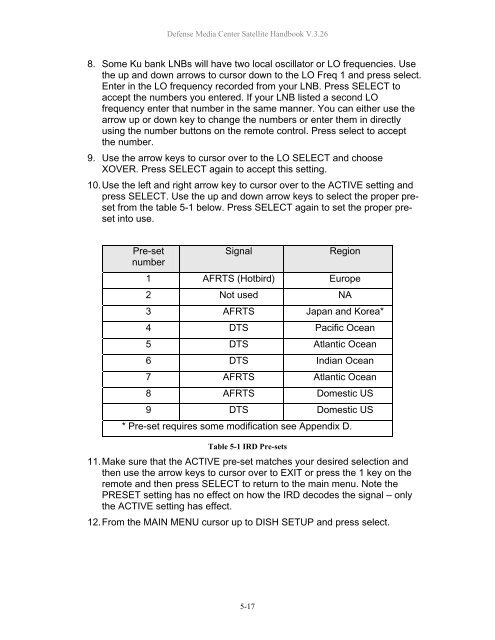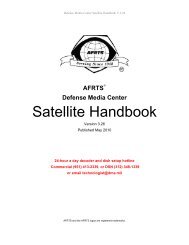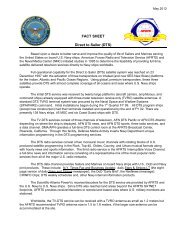AFRTS Defense Media Center Satellite Handbook
AFRTS Defense Media Center Satellite Handbook
AFRTS Defense Media Center Satellite Handbook
Create successful ePaper yourself
Turn your PDF publications into a flip-book with our unique Google optimized e-Paper software.
<strong>Defense</strong> <strong>Media</strong> <strong>Center</strong> <strong>Satellite</strong> <strong>Handbook</strong> V.3.26<br />
8. Some Ku bank LNBs will have two local oscillator or LO frequencies. Use<br />
the up and down arrows to cursor down to the LO Freq 1 and press select.<br />
Enter in the LO frequency recorded from your LNB. Press SELECT to<br />
accept the numbers you entered. If your LNB listed a second LO<br />
frequency enter that number in the same manner. You can either use the<br />
arrow up or down key to change the numbers or enter them in directly<br />
using the number buttons on the remote control. Press select to accept<br />
the number.<br />
9. Use the arrow keys to cursor over to the LO SELECT and choose<br />
XOVER. Press SELECT again to accept this setting.<br />
10. Use the left and right arrow key to cursor over to the ACTIVE setting and<br />
press SELECT. Use the up and down arrow keys to select the proper preset<br />
from the table 5-1 below. Press SELECT again to set the proper preset<br />
into use.<br />
Pre-set<br />
number<br />
Signal Region<br />
1 <strong>AFRTS</strong> (Hotbird) Europe<br />
2 Not used NA<br />
3 <strong>AFRTS</strong> Japan and Korea*<br />
4 DTS Pacific Ocean<br />
5 DTS Atlantic Ocean<br />
6 DTS Indian Ocean<br />
7 <strong>AFRTS</strong> Atlantic Ocean<br />
8 <strong>AFRTS</strong> Domestic US<br />
9 DTS Domestic US<br />
* Pre-set requires some modification see Appendix D.<br />
Table 5-1 IRD Pre-sets<br />
11. Make sure that the ACTIVE pre-set matches your desired selection and<br />
then use the arrow keys to cursor over to EXIT or press the 1 key on the<br />
remote and then press SELECT to return to the main menu. Note the<br />
PRESET setting has no effect on how the IRD decodes the signal – only<br />
the ACTIVE setting has effect.<br />
12. From the MAIN MENU cursor up to DISH SETUP and press select.<br />
5-17