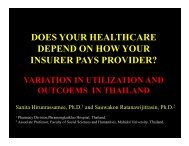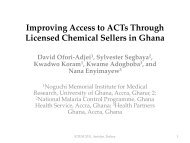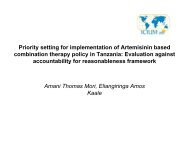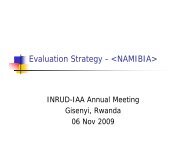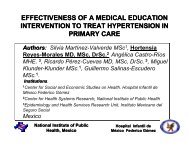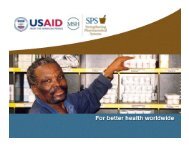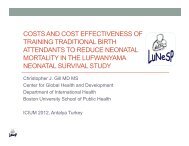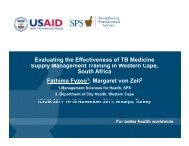How to investigate levels of Adherence to antiretroviral ... - INRUD
How to investigate levels of Adherence to antiretroviral ... - INRUD
How to investigate levels of Adherence to antiretroviral ... - INRUD
Create successful ePaper yourself
Turn your PDF publications into a flip-book with our unique Google optimized e-Paper software.
Chapter10<br />
Report outline<br />
The black border surrounds the data that will be included in the report. The text description<br />
in the worksheet is for reference only.<br />
The worksheet contains many such tables:<br />
The data here are derived from multiple sources. They may be reviewed and modified here,<br />
as required.<br />
Report document<br />
There are four major components <strong>to</strong> the report template. These are: report structure,<br />
standard text, placeholder text or hints, and tables. In addition the user may revise the<br />
document styles <strong>of</strong> the report <strong>to</strong> suit his or her needs.<br />
Report Structure<br />
The report is structured in such a way as <strong>to</strong> make it clear and easy <strong>to</strong> read, however, other<br />
structures may also be appropriate or there may be occasions on which it is necessary <strong>to</strong> veer<br />
away from the suggested structure.<br />
Standard text<br />
Standard or boilerplate text is au<strong>to</strong>matically incorporated in<strong>to</strong> the template and may be<br />
modified, except that it is a helpful and repetitive component <strong>of</strong> the report and as such it is<br />
not essential that it be modified.<br />
Placeholder text<br />
Large sections <strong>of</strong> the report make use <strong>of</strong> placeholder text. his comes in two forms: one is the<br />
Micros<strong>of</strong>t Office placeholder text and the other consists <strong>of</strong> both rich and plain text controls.<br />
Placeholder text gives hints, within square brackets, as <strong>to</strong> what the report author might<br />
consider including in that section. When the cursor is placed within those brackets, the<br />
entire contents will be highlighted. Typing causes the placeholder text <strong>to</strong> be removed and<br />
the new information <strong>to</strong> be inserted in its place. Once the placeholder text has been deleted it<br />
will not reappear. It can be reinstated by using the undo function, reversing any actions<br />
taken following the deletion <strong>of</strong> the placeholder text.<br />
95