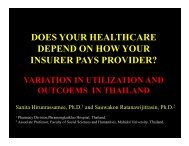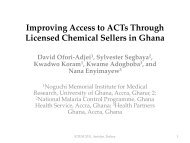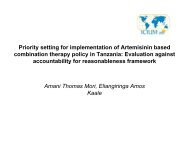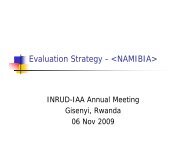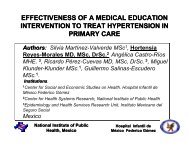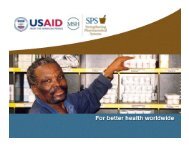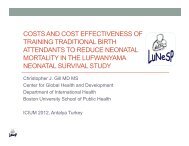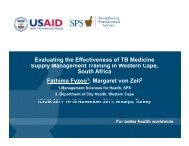How to investigate levels of Adherence to antiretroviral ... - INRUD
How to investigate levels of Adherence to antiretroviral ... - INRUD
How to investigate levels of Adherence to antiretroviral ... - INRUD
Create successful ePaper yourself
Turn your PDF publications into a flip-book with our unique Google optimized e-Paper software.
Chapter 8<br />
Data entry and data processing<br />
In this example, the first data entry person had entered M for Male and the second had<br />
entered F. The flag pops up <strong>to</strong> tell you that the value differs from the first data entry. Check<br />
which is correct and ensure that the correct data is entered on the Second Entry sheets.<br />
In the Second Entry sheets unresolved differences between that sheet and its corresponding<br />
First Entry sheet are reported as errors. When there are no more errors on these sheets, the<br />
cells at the <strong>to</strong>p <strong>of</strong> the sheets that said:<br />
are au<strong>to</strong>matically changed <strong>to</strong>:<br />
Navigation<br />
On the Retro and Retro – Second Entry sheets there is a but<strong>to</strong>n <strong>to</strong> give you immediate<br />
access <strong>to</strong> the form printing sheets:<br />
On the Exit and Exit – Second Entry sheets there is a but<strong>to</strong>n <strong>to</strong> give you immediate access <strong>to</strong><br />
the form printing sheets:<br />
From any <strong>of</strong> the data entry sheets if you wish <strong>to</strong> return <strong>to</strong> the Control form use the but<strong>to</strong>n <strong>to</strong><br />
‘Go back <strong>to</strong> List’:<br />
From any <strong>of</strong> the data entry sheets if you wish <strong>to</strong> confirm that data entry for that sheet is<br />
completed used the but<strong>to</strong>n <strong>to</strong> ‘Complete’:<br />
Completion<br />
To ‘Complete’ the data entry for any <strong>of</strong> the forms means that you have no further data <strong>to</strong><br />
enter on that form and that you do not need <strong>to</strong> return <strong>to</strong> it. When you select the ‘Complete’<br />
but<strong>to</strong>n, the system issues a message asking you whether you are sure that you wish <strong>to</strong><br />
complete, for example:<br />
77