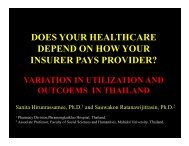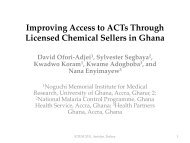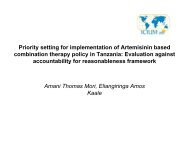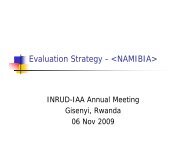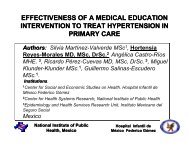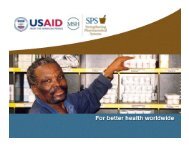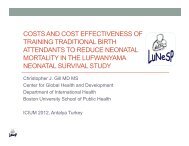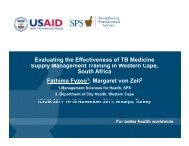How to investigate levels of Adherence to antiretroviral ... - INRUD
How to investigate levels of Adherence to antiretroviral ... - INRUD
How to investigate levels of Adherence to antiretroviral ... - INRUD
Create successful ePaper yourself
Turn your PDF publications into a flip-book with our unique Google optimized e-Paper software.
<strong>How</strong> <strong>to</strong> Investigate <strong>Adherence</strong> <strong>to</strong> Antiretroviral Treatment:<br />
An Indica<strong>to</strong>r-Based Approach<br />
The middle portion <strong>of</strong> the control form looks like this:<br />
The Enter or maintain data columns are as follows:<br />
But<strong>to</strong>ns for the selection <strong>of</strong> forms<br />
Completed fields/Completed records list<br />
Expected records list<br />
Completion tickboxes<br />
But<strong>to</strong>ns for the selection <strong>of</strong> forms<br />
Use your cursor or mouse <strong>to</strong> click on the but<strong>to</strong>n with the form label you wish <strong>to</strong> work with.<br />
Completed fields/Completed records list<br />
When you have entered data on each form the system will record how many fields or<br />
records you have entered.<br />
Expected records list<br />
The system records the number <strong>of</strong> retrospective dispensing data records and the number <strong>of</strong><br />
exit interview that are expected from this facility.<br />
As has already been mentioned elsewhere in this document the retrospective sample <strong>of</strong><br />
patients is 100 and the requested number <strong>of</strong> exit interview is 30. It is recognized that in some<br />
circumstances these quantities <strong>of</strong> records are not available. In this case the data entry person<br />
is required <strong>to</strong> enter an estimated number <strong>of</strong> records that will be entered in<strong>to</strong> each <strong>of</strong> these<br />
two sheets. The system can then use these numbers in deciding whether the user has entered<br />
sufficient data <strong>to</strong> enable the task <strong>of</strong> completing the form.<br />
Completion tickboxes<br />
The system will au<strong>to</strong>matically tick the boxes on the right <strong>to</strong> indicate that the form has been<br />
completed.<br />
74