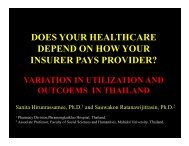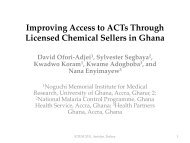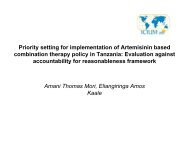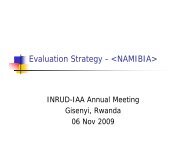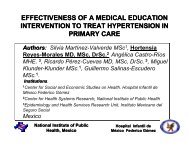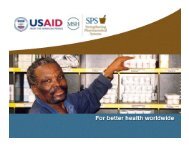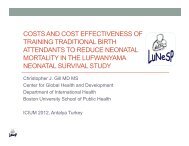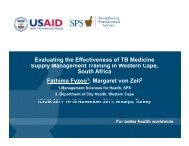How to investigate levels of Adherence to antiretroviral ... - INRUD
How to investigate levels of Adherence to antiretroviral ... - INRUD
How to investigate levels of Adherence to antiretroviral ... - INRUD
You also want an ePaper? Increase the reach of your titles
YUMPU automatically turns print PDFs into web optimized ePapers that Google loves.
<strong>How</strong> <strong>to</strong> Investigate <strong>Adherence</strong> <strong>to</strong> Antiretroviral Treatment:<br />
An Indica<strong>to</strong>r-Based Approach<br />
This is because there are hidden columns doing calculations on the retrospective sheet. If<br />
there is an error <strong>of</strong> data entry these calculations may not work, in which case an error shows<br />
at the end <strong>of</strong> the row. For example if a date or an entry for the number <strong>of</strong> days <strong>of</strong> medication<br />
given is missing then at the end <strong>of</strong> the row (column CF) there will appear in red:<br />
. It is not possible <strong>to</strong> press the ‘first entry completed’ but<strong>to</strong>n on the <strong>to</strong>ol bar<br />
until these have corrected. Therefore if there is an error in the row, check the row carefully.<br />
If all else fails, cell by cell ‘clear contents’ (rather than ‘delete’) <strong>to</strong> make sure apparently<br />
empty cells are really empty.<br />
Ensure that the current number <strong>of</strong> errors on page is 0 before completing the sheet.<br />
For your information the system will record the number <strong>of</strong> valid records entered in<strong>to</strong> the<br />
Retrospective Dispensing Data and Exit Interview sheets, for example:<br />
This is for your information and guidance.<br />
Second entry differences<br />
As data are entered in<strong>to</strong> the Second Entry sheets, the system compares the data <strong>to</strong> those<br />
entered in the First Entry.<br />
If some <strong>of</strong> the data are different, the print will turn red and a red triangle will appear in the<br />
<strong>to</strong>p right hand corner <strong>of</strong> the cell as follows, for example:<br />
If you place the cursor over the cell a flag will appear as follows:<br />
76