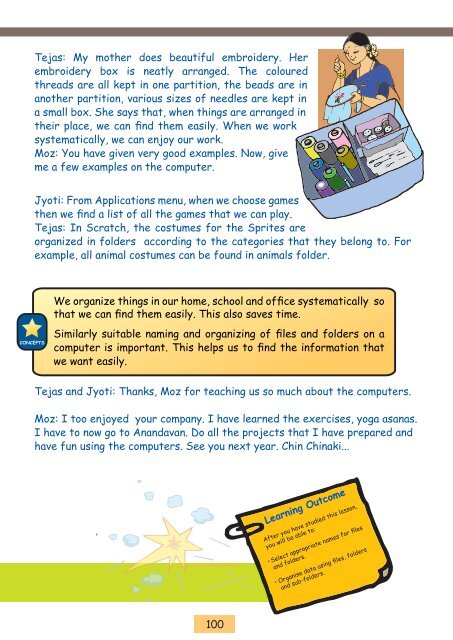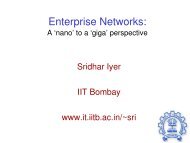worksheets - Indian Institute of Technology, Bombay
worksheets - Indian Institute of Technology, Bombay
worksheets - Indian Institute of Technology, Bombay
You also want an ePaper? Increase the reach of your titles
YUMPU automatically turns print PDFs into web optimized ePapers that Google loves.
Tejas: My mother does beautiful embroidery. Her<br />
embroidery box is neatly arranged. The coloured<br />
threads are all kept in one partition, the beads are in<br />
another partition, various sizes <strong>of</strong> needles are kept in<br />
a small box. She says that, when things are arranged in<br />
their place, we can find them easily. When we work<br />
systematically, we can enjoy our work.<br />
Moz: You have given very good examples. Now, give<br />
me a few examples on the computer.<br />
Jyoti: From Applications menu, when we choose games<br />
then we find a list <strong>of</strong> all the games that we can play.<br />
Tejas: In Scratch, the costumes for the Sprites are<br />
organized in folders according to the categories that they belong to. For<br />
example, all animal costumes can be found in animals folder.<br />
We organize things in our home, school and <strong>of</strong>fice systematically so<br />
that we can find them easily. This also saves time.<br />
CONCEPTS<br />
Similarly suitable naming and organizing <strong>of</strong> files and folders on a<br />
computer is important. This helps us to find the information that<br />
we want easily.<br />
Tejas and Jyoti: Thanks, Moz for teaching us so much about the computers.<br />
Moz: I too enjoyed your company. I have learned the exercises, yoga asanas.<br />
I have to now go to Anandavan. Do all the projects that I have prepared and<br />
have fun using the computers. See you next year. Chin Chinaki...<br />
Learning Outcome<br />
After you have studied this lesson,<br />
you will be able to:<br />
Select appropriate names for files<br />
and folders.<br />
Organise data using files, folders<br />
and sub-folders.<br />
100